The Component Gallery: Everything you need for design in one place
Welcome to the Component Gallery! Here you'll find a curated selection of the best web design and development tools, resources, and plugins. Whether you're a seasoned pro or just getting started, they've got something for everyone. So go ahead and browse around – we guarantee you'll find something useful!
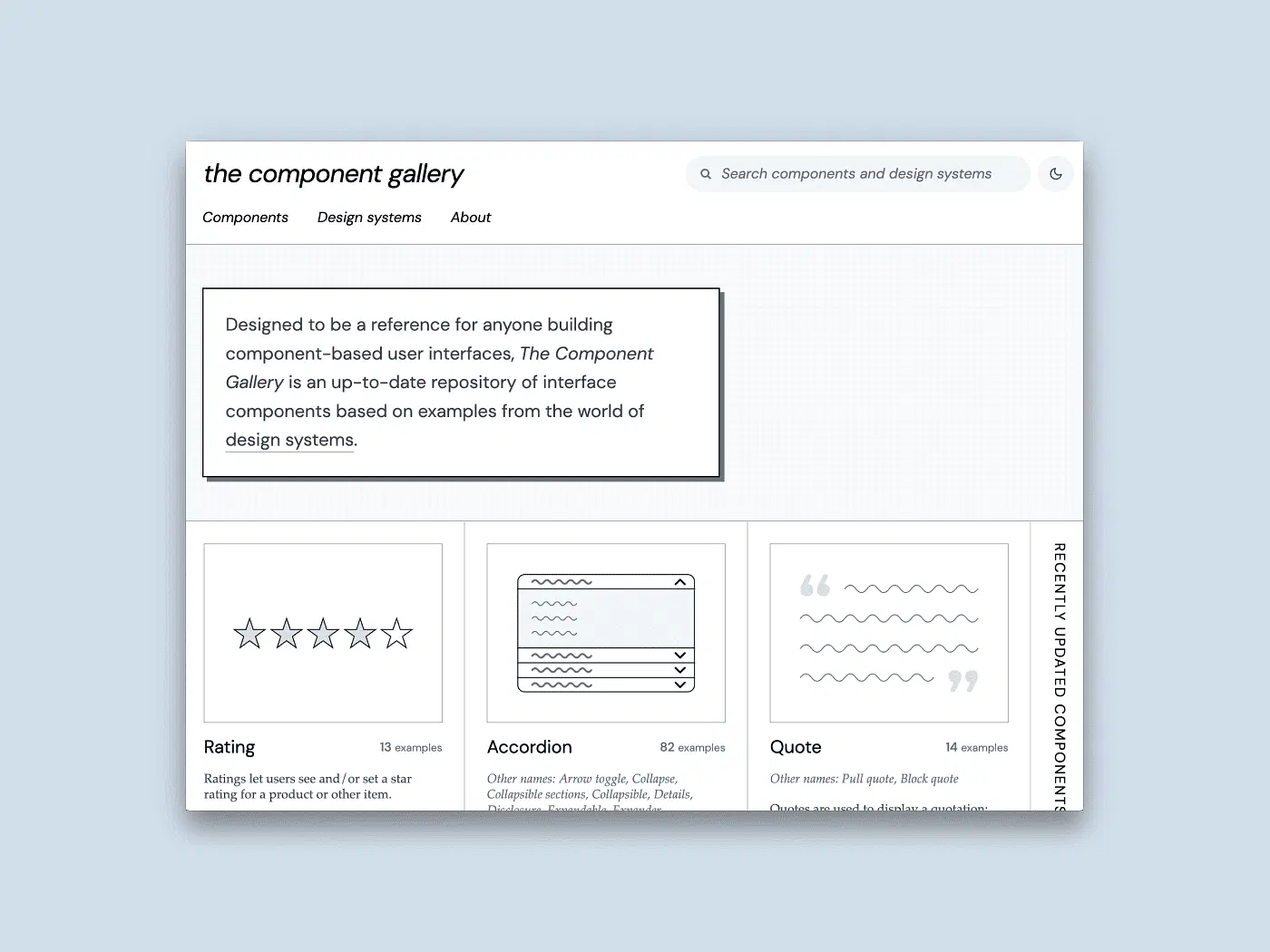
What Does The The Component Gallery Offer?
The Component Gallery is an invaluable resource for developers and designers alike, providing an up-to-date repository of interface components. This gallery helps create a unified visual design language, as it focuses on components used in successful design systems from around the world. With this gallery, developers can easily source best practice examples to use in their UI designs. By speeding up the development process, developers can spend more time fine-tuning details and perfecting the overall user experience.
What are components?
Design components, or design elements, are essential pieces of a website design that help to create beautiful and organized websites. These design components serve as the backbone of a website and come together to form different layouts and displays. With design components such as headings, images, buttons, blocks of text, and more, web designers can piece everything together carefully to influence design decisions and guide the visitor through the content of the website. By utilizing design components in a strategic way, stunning web designs with great user experience can be easily produced.
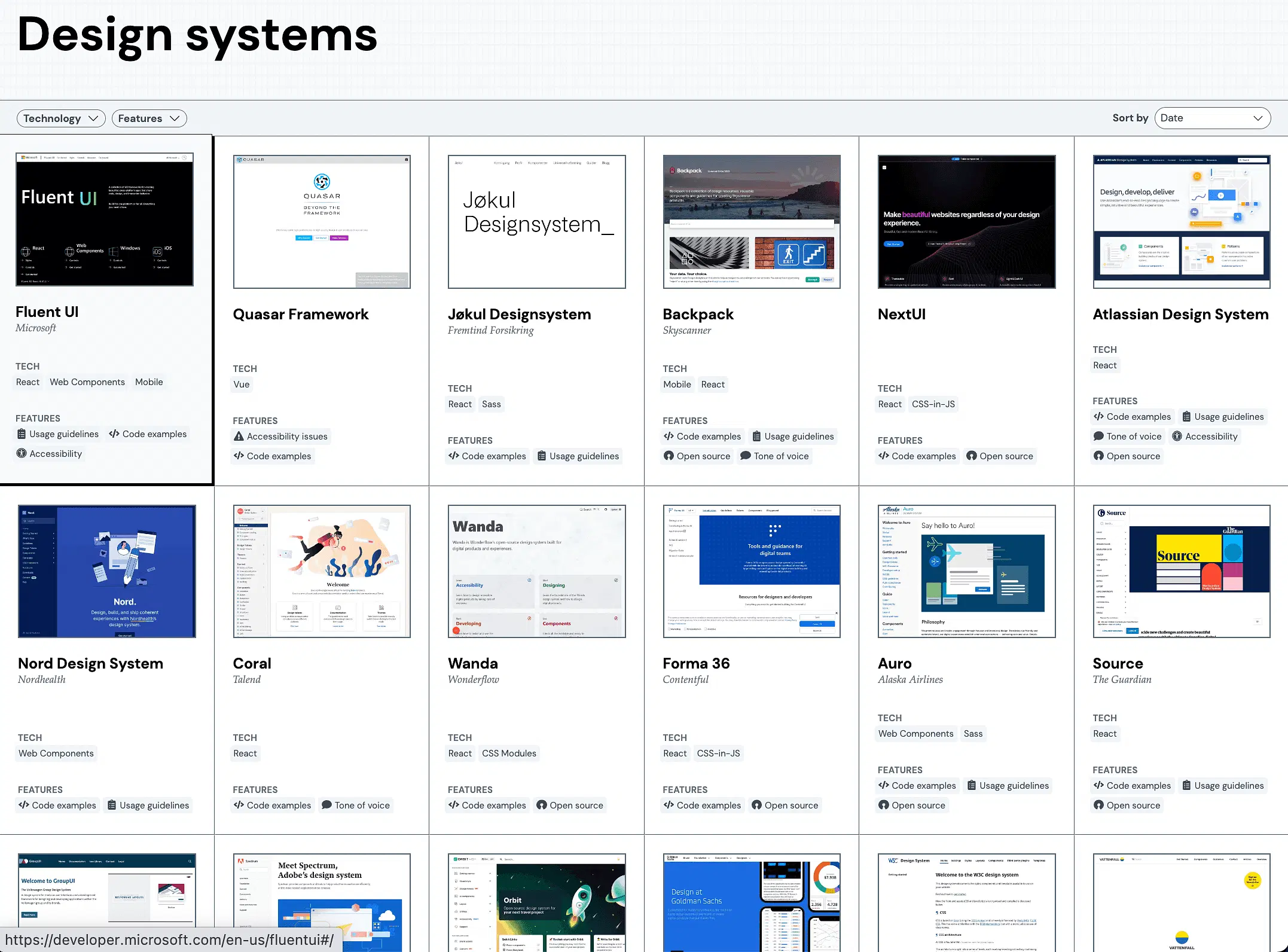
What are UI Systems?
UI systems are powerful tools for designers to bring brands to life online. UI stands for user interface and UI systems provide a framework that houses components such as grids, typography, and navigation patterns. Of course, UI design is much more than just the technical stuff - it's about creating an engaging experience with your users. UI systems help make a website look seamless and feel branded and unique - so that each user knows they're using a product from your company. In essence, UI systems are an essential part of creating a memorable user experience that users won't forget.
How Do you decide what to use?
Website building is an art and a science, combining creative design with technical savvy for the perfect product. Designers must think strategically about which components should be used to ensure that users get the information they need quickly and easily. Do you want to present information on a card, accordion, or a jumbotron as a header? When collecting data in a form you need to make sure you have the right input to collect that data properly. Finally, calls to action are essential for website success, and knowing how to display them effectively can drastically improve rankings.
What is The Component Gallery's pricing?
The Component Gallery is an amazing FREE resource for people of all skill levels to learn about coding fundamentals that are used in creating User Interface (UI) systems. With this tool, users can access hundreds of components, including buttons, links, selectors, and more - all free of charge. It's an invaluable resource for those wanting to begin their journey into the coding world. Whether you're a beginner or a professional coder, the component Gallery has something for you - and best of all, it's free!
In Conclusion
If you're a developer or designer, the Component Gallery is an essential tool that can help you save time and create better interfaces. With its curated examples of successful design system components, the Component Gallery provides guidance on how to build effective UI designs. So why not try it out today? You might just find that it's the missing piece in your workflow.

