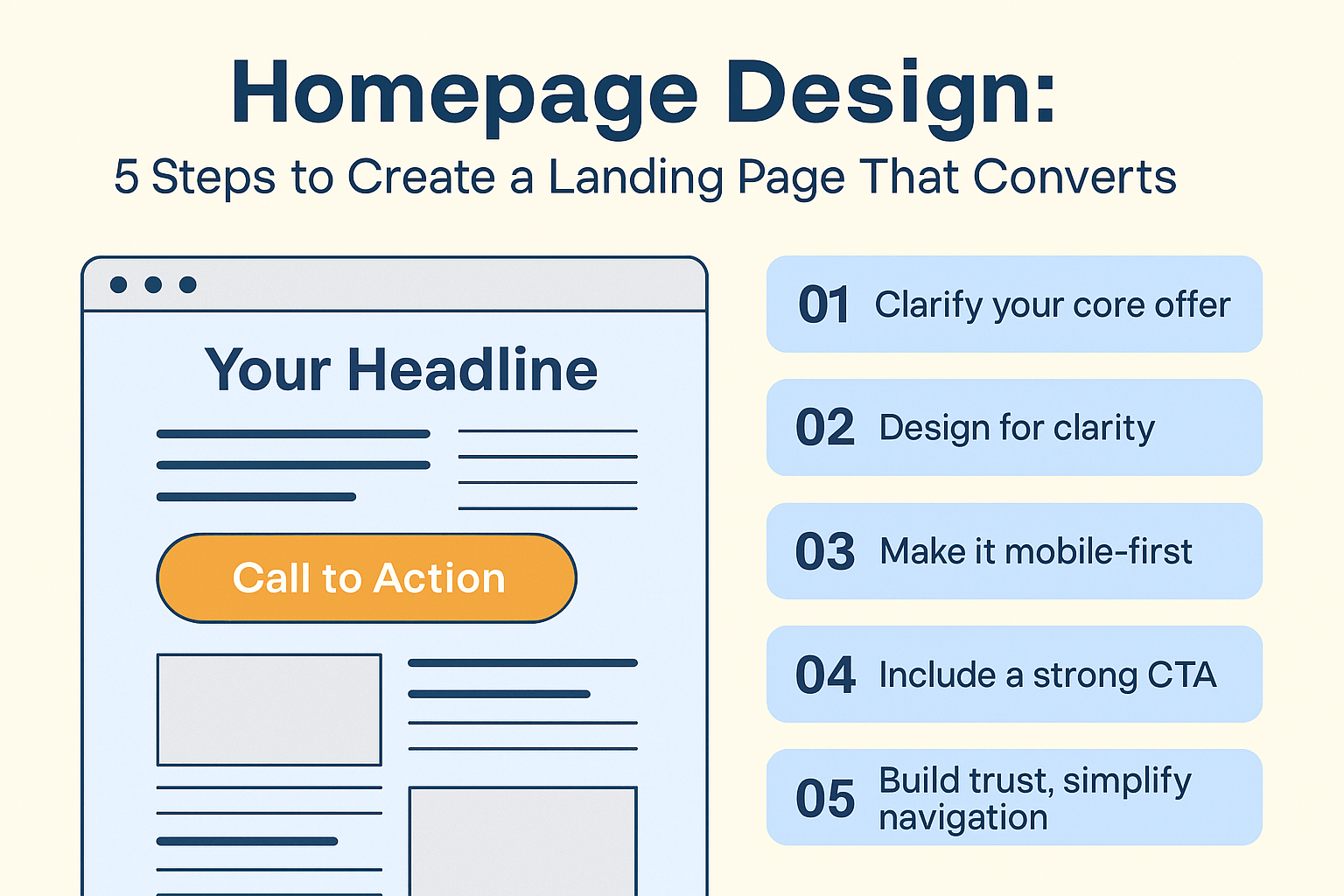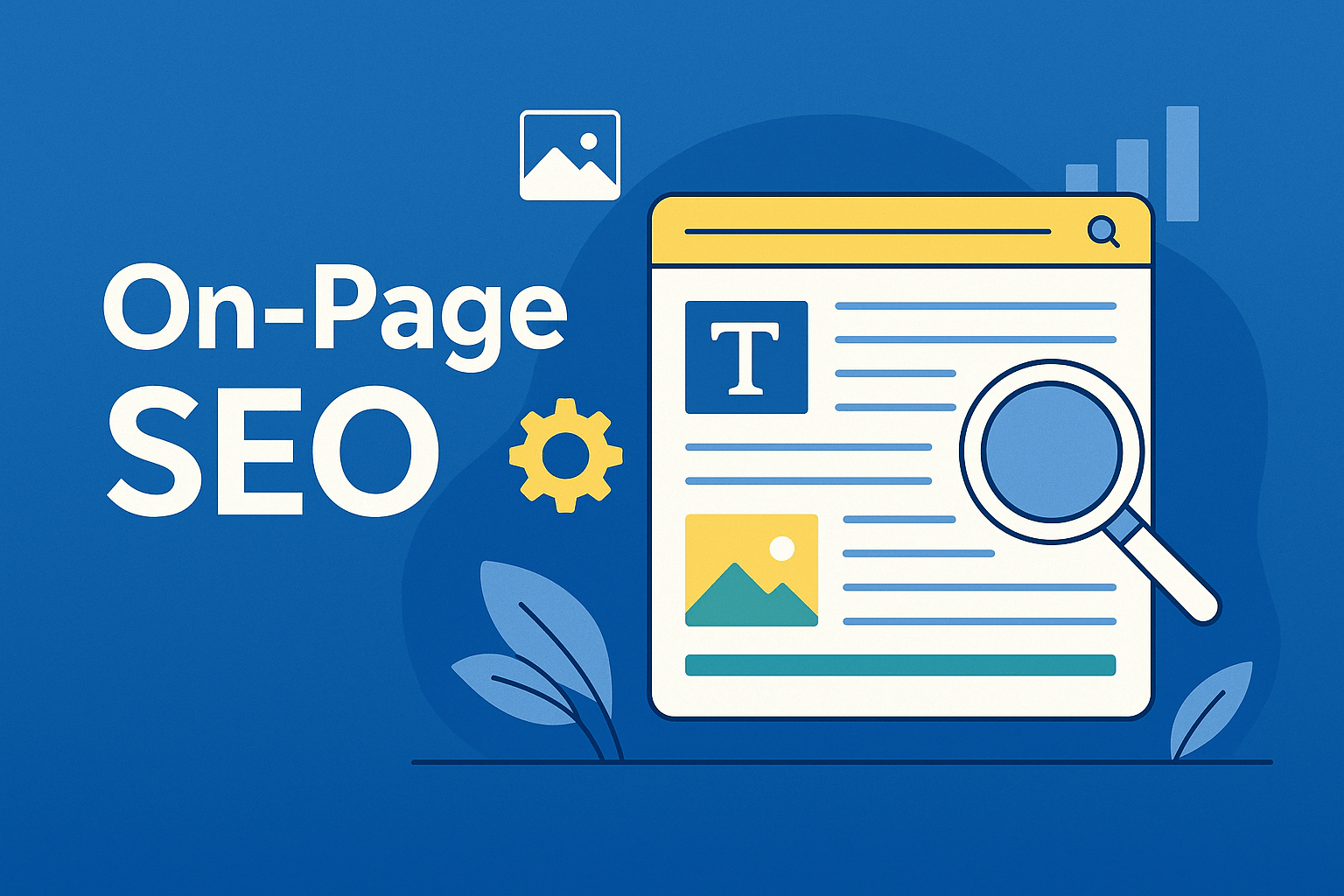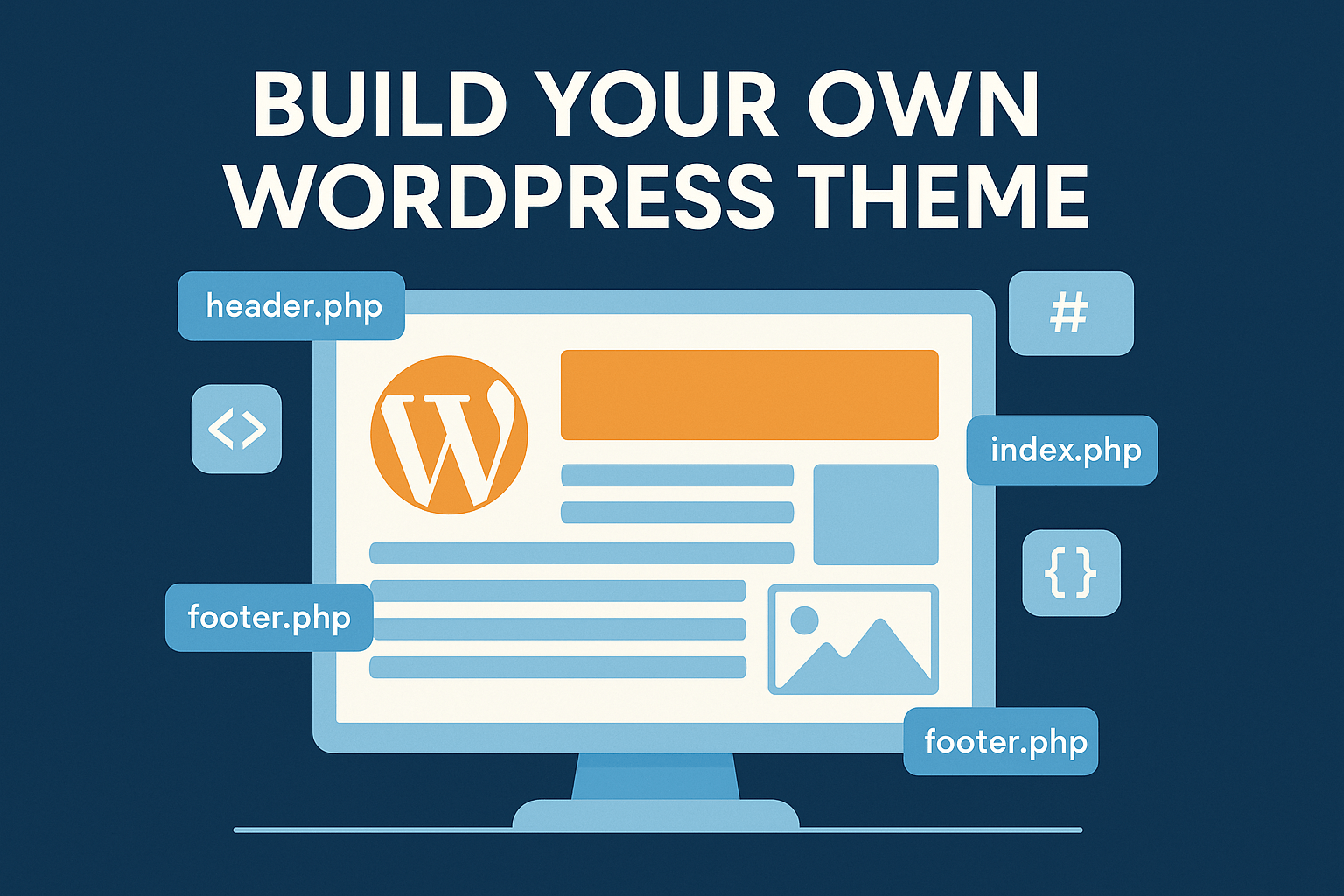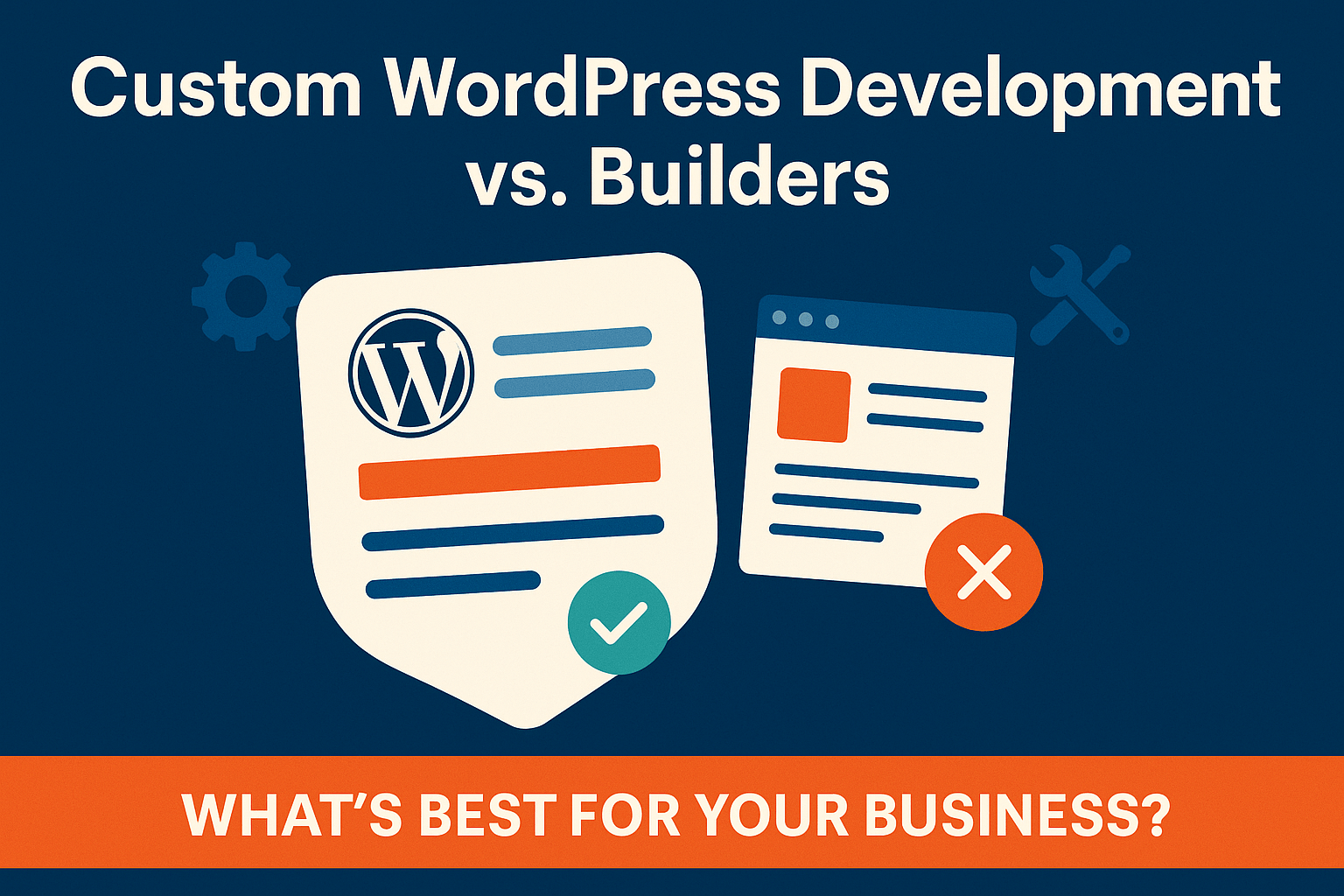Your website shouldn’t be limited by someone else’s plugin settings. For small businesses, functionality isn’t one-size-fits-all—and that’s where custom WordPress plugins shine. They give you the power to automate tasks, personalize user experiences, and build exactly what your business needs without depending on bloated, off-the-shelf solutions.
In this article, we’ll explain what a custom WordPress plugin is, when to use one, and how it can elevate your entire website experience. Whether you’re frustrated by limitations or ready to scale smarter, this guide will show you why investing in a plugin built just for you could be the smartest move for your business.
What Is a Custom WordPress Plugin?
A custom WordPress plugin is a standalone piece of code that adds unique features or functionality to your website—tailored specifically to your needs. Unlike themes (which control design) or prebuilt plugins (which try to serve many users), a custom plugin is designed for your business’s specific goals and workflows.
It’s installed just like any plugin in your WordPress dashboard, but it’s often much lighter, faster, and easier to maintain because it only includes code that matters to you.
Common uses include:
- Automating admin tasks (like sorting leads or tagging content)
- Creating frontend user experiences (custom calculators, quote tools, booking systems)
- Connecting with CRMs, APIs, or internal tools
Want to see what’s possible with a leaner, smarter setup? Explore our Custom WordPress Development Services to learn how we build plugins that work with your business, not against it.
When Should You Use a Custom Plugin Instead of a Prebuilt One?
There are thousands of plugins in the WordPress repository—but not all of them fit your business. Here are four signs it’s time to build your own:
1. You Have a Very Specific Business Process
Maybe you run an event rental business that charges by mileage or a law firm that assigns leads by zip code. Most plugins won’t account for these logic flows.
Custom plugin benefit: You get exactly the workflow you need—no hacks, no workarounds.
2. Performance Is a Priority
Many free plugins load extra styles, scripts, or dashboard settings you’ll never use. This slows down your site and bloats your codebase.
Custom plugin benefit: It only includes what’s needed, which means faster load times and higher Core Web Vitals scores.
3. You Need Full Control Over UX and Admin Functionality
Custom dashboards, content creation workflows, or interactive elements on the front-end often can’t be done without modifying code.
Custom plugin benefit: You control the inputs, outputs, logic, and layout—exactly the way your team and customers need it.
4. You Want to Avoid Plugin Conflicts
Using 8 different plugins to power basic site functions? That’s a maintenance nightmare.
Custom plugin benefit: You reduce dependencies, eliminate overlap, and gain stability.
If this sounds like what your business needs, take a look at how we streamline solutions with our Affordable Web Design Services For Small Business. A custom plugin can be a seamless part of your complete website strategy.
Real-World Examples of Custom Plugins in Action
✅ Automating Lead Routing for a Local Business
A roofing company wanted to assign new quote requests to specific team members based on zip code. We created a plugin that read the user’s zip and routed it to the appropriate email inbox—automatically.
Result: Reduced response time by 40% and boosted closing rate by 25%.
✅ Custom Price Calculator for an Insurance Agency
Off-the-shelf calculators didn’t allow for layered conditions or risk variables. We built a dynamic quote tool that adjusted pricing based on real-time inputs.
Result: Higher engagement on quote pages and more accurate data collection.
Mind Your Business Newsletter
Business news shouldn’t put you to sleep. Each week, we deliver the stories you actually need to know—served with a fresh, lively twist that keeps you on your toes. Stay informed, stay relevant, and see how industry insights can propel your bottom line.
Subscribe to Mind Your Business
Ready for something like this? Our Custom WordPress Development Services give you powerful, tailored functionality that scales with you.
Plugin vs Theme Functions vs MU Plugins
WordPress offers several ways to add features to your website, each with its strengths and use cases. Understanding the differences is crucial when deciding how to implement functionality that’s efficient, portable, and maintainable.
Theme functions.php
This file is great for small styling tweaks or theme-specific logic. However, its biggest drawback is that the code lives within your active theme. If you switch themes later, your customizations will be lost—making it unsuitable for long-term, cross-theme functionality.
Custom Plugins
Custom plugins are standalone pieces of functionality. They don’t depend on the theme being used and can be activated or deactivated independently. This modularity makes them ideal for businesses that want reusability, flexibility, and long-term scalability.
- Fully portable across themes
- Easier to manage, test, and update
- Great for adding logic-heavy or business-specific workflows
MU Plugins (Must-Use Plugins)
MU plugins are loaded automatically by WordPress without the option to deactivate them via the admin interface. They’re commonly used in multisite environments or for features that must always be available (like security or API integrations).
- Not visible in the standard plugins dashboard
- Best for critical, always-on functionality
- Require manual file placement and updates in
/wp-content/mu-plugins/
In summary:
- Use
functions.phpfor minor theme tweaks. - Use custom plugins for reusable, flexible, and scalable site features.
- Use MU plugins for mission-critical logic that should never be disabled.
Want help implementing the right architecture for your website? Our Custom WordPress Development Services ensure your features are built smart, secure, and future-ready.
Why Custom Plugins Help Future-Proof Your Site
A well-coded plugin does more than just solve today’s problem—it becomes a foundation for future features, better user experiences, and long-term scalability.
Long-Term Benefits:
- Avoids conflicts from plugin updates or abandonment: Unlike third-party plugins that can be removed from the WordPress repository or updated without warning, custom plugins are fully under your control. You decide when and how updates happen, reducing the risk of surprise bugs or broken site elements.
- Scales easily when your needs grow: As your business evolves, your plugin can be extended to support new features like customer portals, automation rules, or lead scoring logic—without needing to overhaul your website or rely on external plugin dependencies.
- Easier to audit, extend, and maintain: Custom plugins use clean, focused code, making them easier for developers to read, troubleshoot, and improve. This lowers technical debt and ensures your site remains stable and secure as you grow.
- Keeps your performance high and your codebase lean: By including only the functionality your business needs, custom plugins avoid the unnecessary bloat of generic plugins. This helps you maintain fast page speeds, meet Core Web Vitals thresholds, and provide a better user experience for both mobile and desktop visitors.
When paired with a custom theme or flexible framework, you get a site that adapts to your goals instead of holding you back. That’s the kind of thinking we build into every project through our Affordable Web Design Services For Small Business.
What Your Business Needs to Build a Custom Plugin
Before building a plugin, it’s important to clarify what you need it to do. Custom plugins solve real business problems—so having a clear use case is key. Start by identifying the challenge or workflow you want to improve. Are you trying to automate lead assignments, create a custom quoting system, or sync with a third-party CRM?
To prepare:
- Define your core problem or functionality goal. What do you want this plugin to accomplish?
- Document the user experience. Who will use it—your team, your customers, or both? What should it look or feel like?
- List any tools or platforms it should connect to. (CRMs, forms, APIs, email platforms, etc.)
- Clarify must-haves vs nice-to-haves. Prioritizing keeps development focused and cost-effective.
You don’t need to write code—but the more you can articulate your business needs, the better your developer can build a scalable, high-performing solution.
💡 Want expert help from a team that understands small business workflows and builds solutions that scale? Explore our Custom WordPress Development Services to turn your plugin idea into a powerful business tool.
Final Thoughts: Build It Once. Use It Forever.
A custom WordPress plugin is an investment in your business’s performance, branding, and user experience. Instead of settling for generic features, build what you need, own it fully, and scale confidently.
Need help getting started? Our Custom WordPress Development Services make it easy to bring your vision to life with reliable, scalable code that fits right into your business.
FAQs About Custom WordPress Plugins
What is a custom WordPress plugin?
A custom WordPress plugin is a hand-coded tool that adds unique features to your site—built specifically for your business needs.
Is it better to build a plugin or use an existing one?
If your needs are unique or performance-critical, building your own ensures you only include what you need—avoiding bloated code and conflicts.
How much does it cost to build a WordPress plugin?
It depends on complexity, but most small business plugins range from $500 to $2,500. Advanced logic or integrations will cost more but often provide long-term savings.
Will a custom plugin slow down my site?
Not if it’s coded well. In fact, a custom plugin will often run faster than generic options since it’s stripped of unnecessary features.
Can I edit or update a custom plugin later?
Yes! With proper documentation, your developer—or another pro—can extend or update it without rebuilding from scratch.