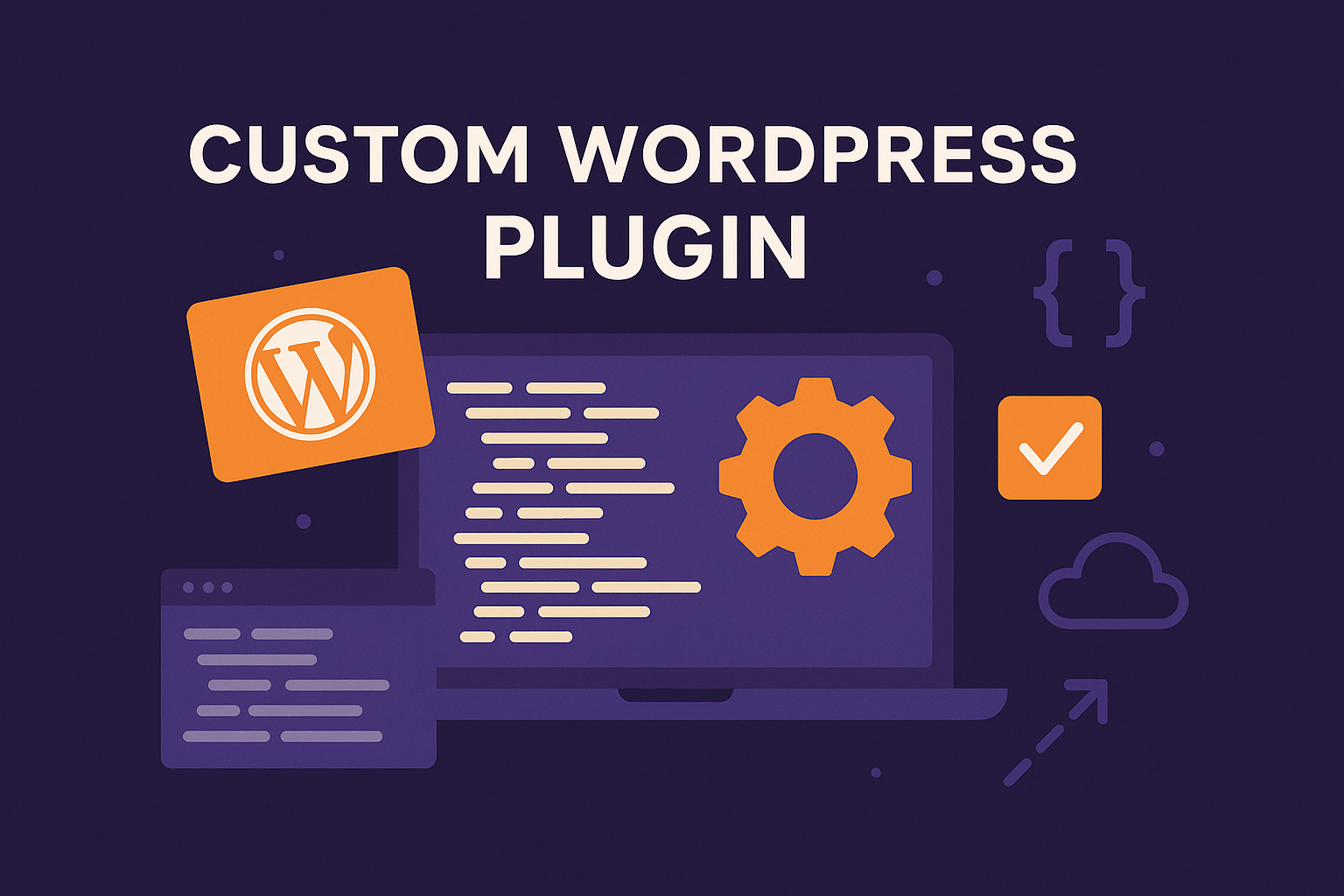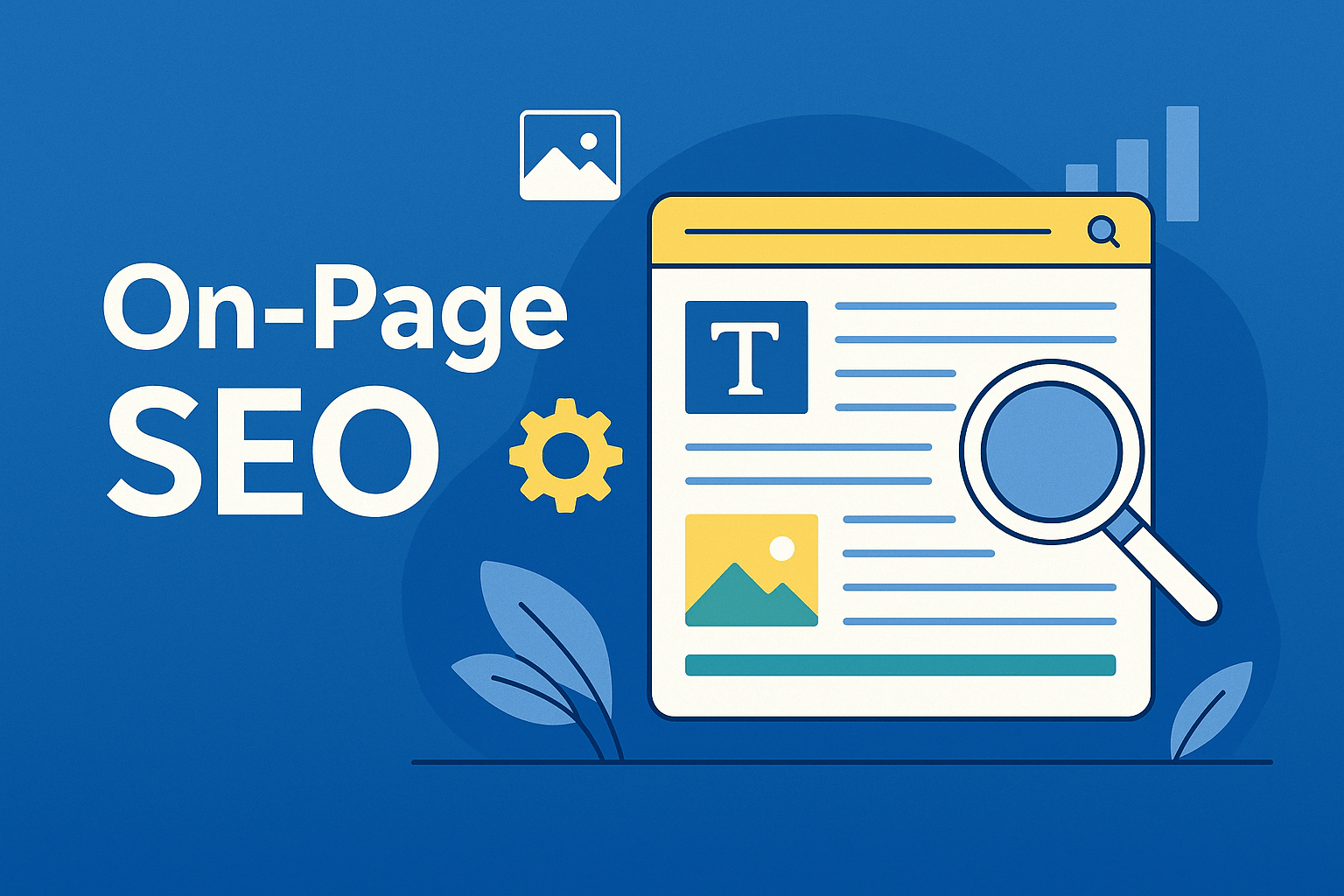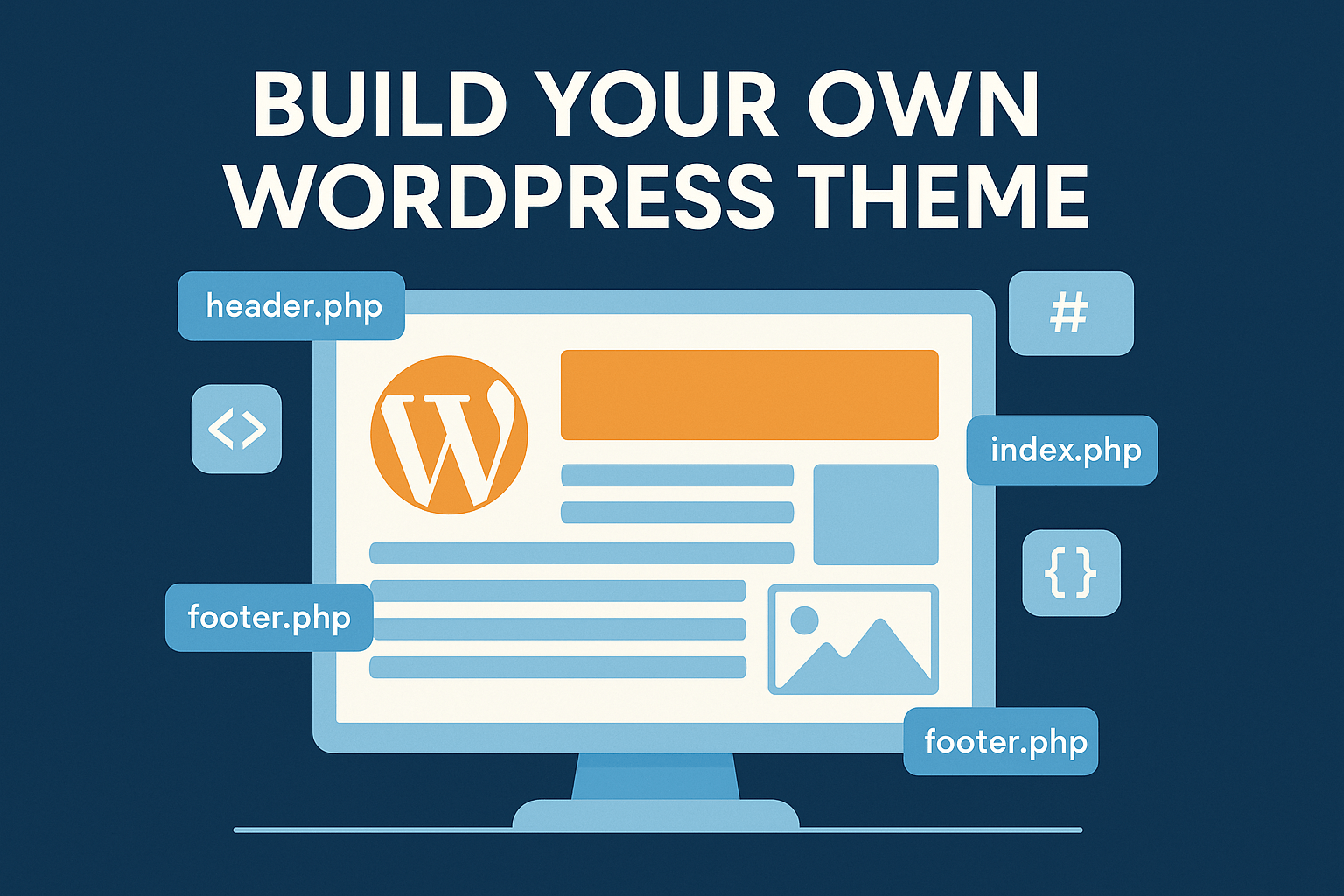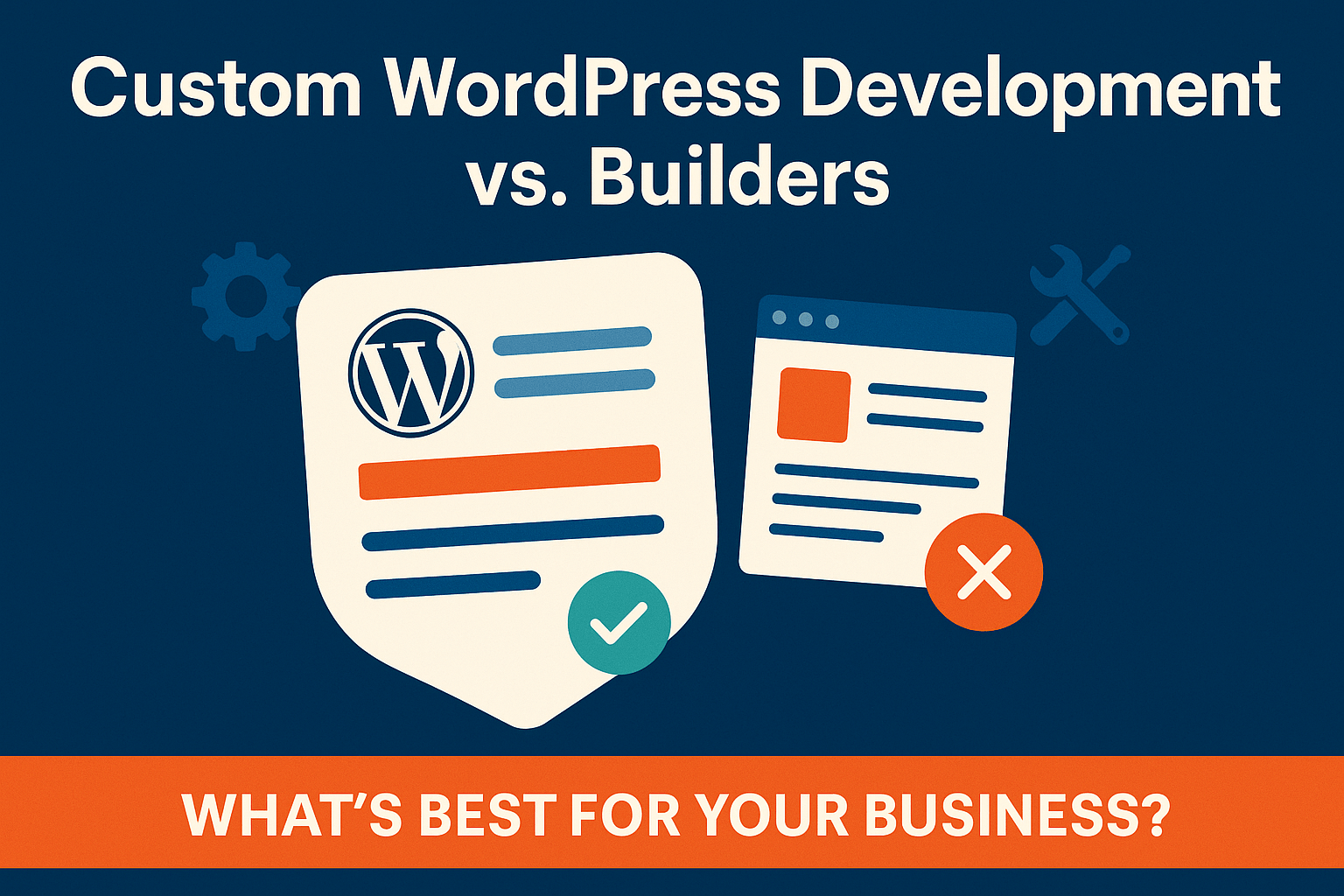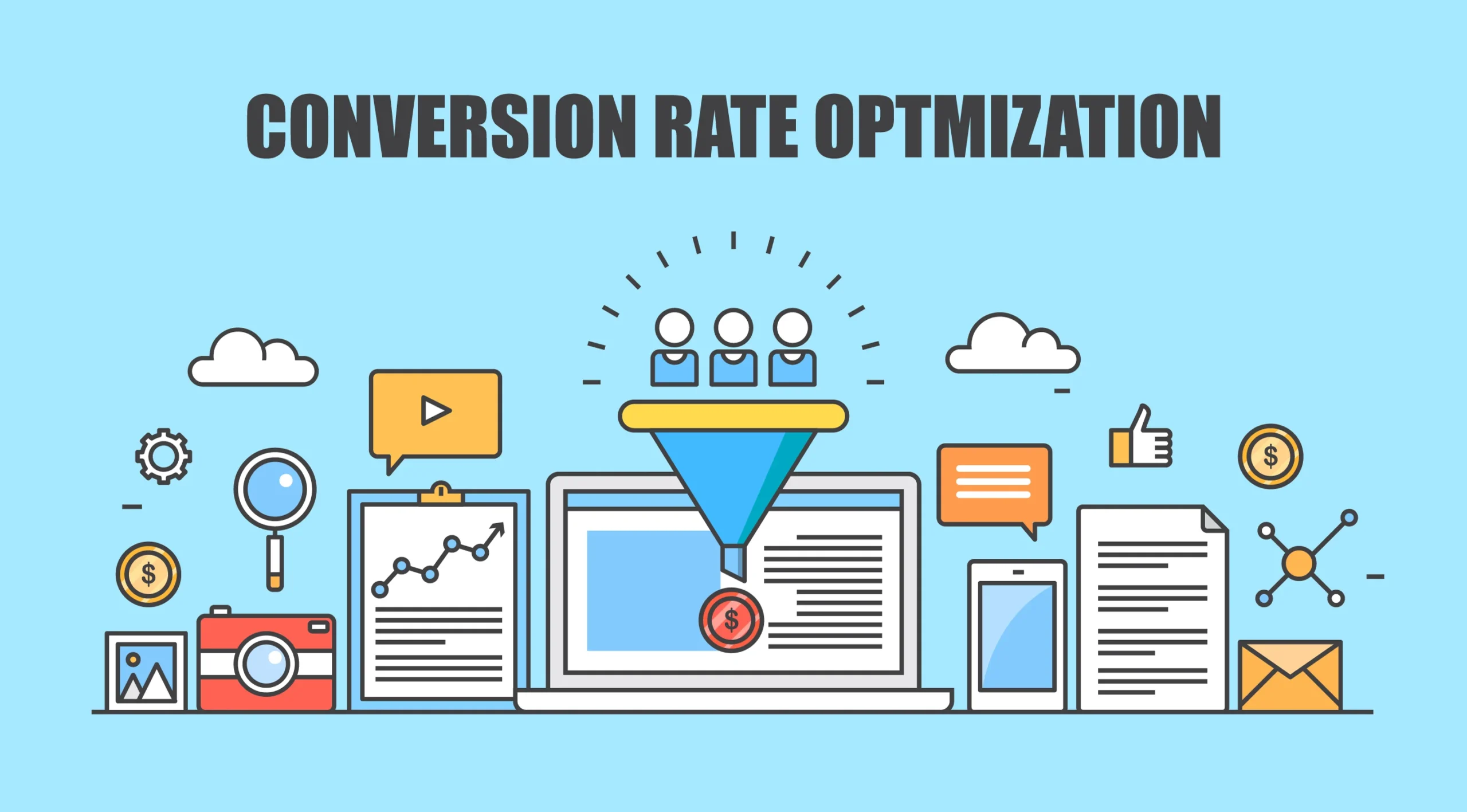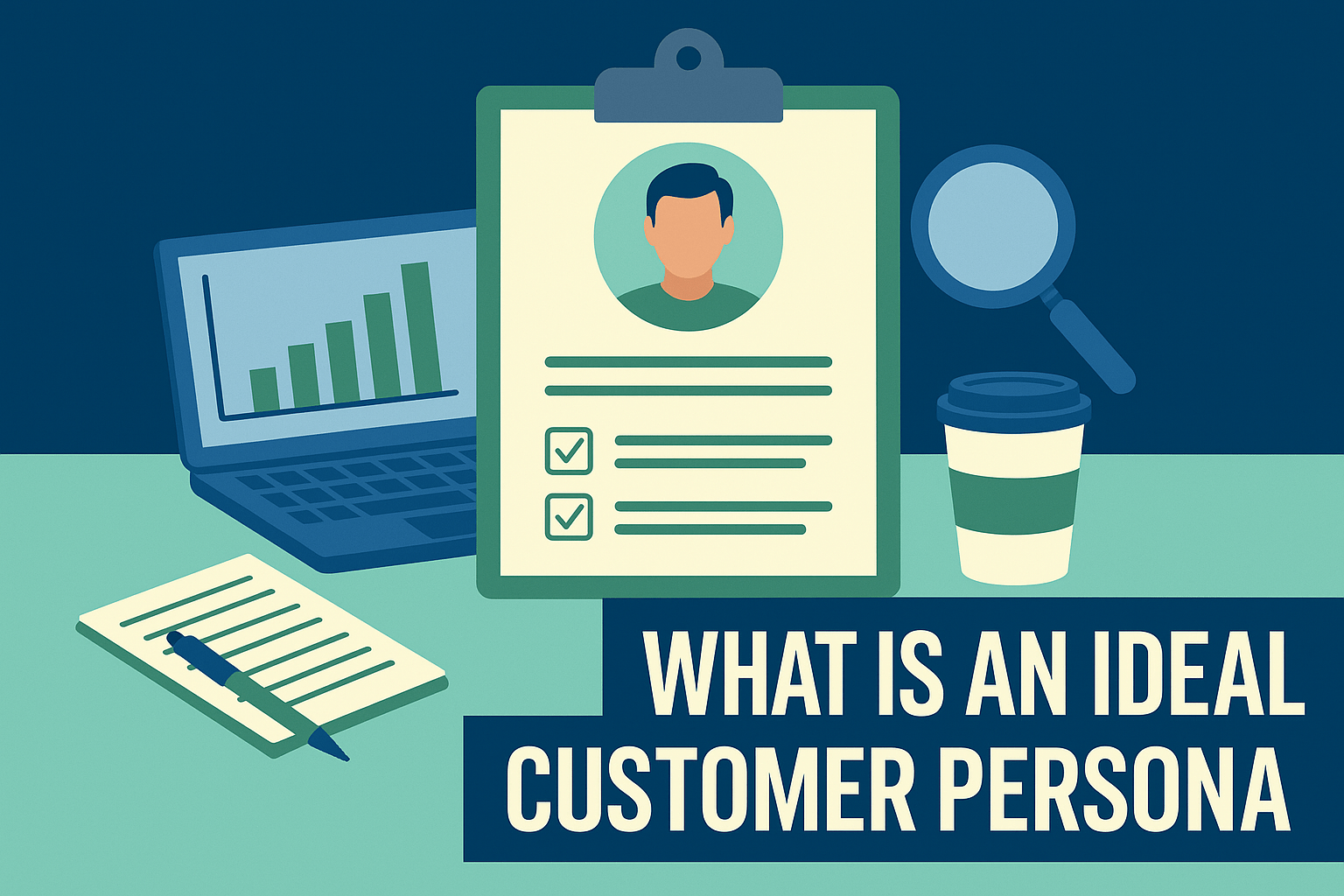Why Homepage Design Matters More Than You Think
Your homepage is your digital storefront—and first impressions matter. For small businesses, homepage design can mean the difference between a visitor who bounces in seconds and one who becomes a loyal customer. But creating a high-converting homepage doesn’t require flashy features or expensive builds. With the right approach, any business can turn their homepage into a revenue-driving machine.
In this guide, we’ll walk through 5 proven steps to optimize your homepage design for conversions. Whether you’re launching a new site or updating an existing one, these strategies are based on real-world performance, SEO best practices, and user experience fundamentals.
Step 1: Clarify Your Core Offer and Value
When visitors land on your homepage, they should immediately know:
- What your business does
- Who it’s for
- Why it matters
The headline and subheading above the fold should clearly communicate your unique value proposition. Avoid vague or generic language like “Welcome to our website.” Instead, get to the point with direct messaging.
Example: “Custom T-Shirts for Small Teams & Events – Delivered in 3 Days or Less”
Pair this with a short description or benefit-driven bullet list to support your claim.
🔗 Struggling to get your homepage message right? Check out our 10 Common Website Design Mistakes to Avoid to learn what most businesses get wrong.
Step 2: Simplify Your Homepage Design for Clarity
Your homepage design should be visually intuitive—meaning it should guide visitors to understand what your business does and what action they should take without making them think. To do that effectively, you need to apply clear, user-first design principles that prioritize readability and flow.
Use Clear Heading Structure
Your page should start with a single H1 headline that communicates your core message. It should be concise and contain your primary keyword or brand offering. Under that, use H2 and H3 subheadings to break the content into digestible sections. This makes it easier for users to scan and for search engines to understand the page structure.
Maintain Whitespace for Readability
Whitespace isn’t wasted space—it’s what makes your content readable and scannable. Pages crowded with dense paragraphs or overlapping elements create cognitive overload. By intentionally adding spacing around text blocks, CTAs, and images, you create visual breathing room that improves comprehension and lowers bounce rates.
Organize with Logical Page Sections
Think of your homepage as a narrative. The layout should follow a natural story progression: start with a hero section that explains what you do, follow with supporting sections that showcase benefits or services, add credibility with testimonials or brand logos, and wrap with a final CTA or next step. Visitors should be able to scroll and understand the flow without needing to jump around.
Use Design Cues to Guide Navigation
Use subtle visual cues like arrows, section dividers, or directional images to guide the visitor’s eye. Buttons should stand out in color and placement without overwhelming the page. Make sure primary CTAs appear early and are repeated where appropriate, especially on longer homepages.
Real-world tip: A financial advisor we supported simplified their homepage layout by removing unnecessary sections, introducing a clear headline with subpoints, and organizing testimonials below their service intro. The result? A 41% drop in bounce rate and a 2x increase in consultation bookings.
Need help applying these visual principles to your homepage? Our Affordable Web Design Services For Small Business are built to turn confusion into clarity and clicks into conversions.
Step 3: Make It Mobile-First and Fast
Over 60% of website traffic comes from mobile devices. Google prioritizes mobile-friendly design and fast loading speeds in its rankings.
Mind Your Business Newsletter
Business news shouldn’t put you to sleep. Each week, we deliver the stories you actually need to know—served with a fresh, lively twist that keeps you on your toes. Stay informed, stay relevant, and see how industry insights can propel your bottom line.
Subscribe to Mind Your Business
Optimize for Speed
- Compress images (WebP format is great): Large image files are one of the most common reasons pages load slowly. Use tools like TinyPNG or ShortPixel and convert images to WebP to reduce file size without losing quality.
- Use lazy loading for below-the-fold content: Delay loading images and elements that aren’t immediately visible when the page loads. This improves perceived performance and allows core content to appear faster.
- Minimize JavaScript: Heavy scripts can block rendering and slow down your site. Remove unused libraries and combine/minify files to reduce load time and improve Core Web Vitals.
Prioritize Mobile Layouts
- Use responsive frameworks: Frameworks like Bootstrap or Flexbox Grid ensure your layout adapts seamlessly to any screen size. This makes it easier to deliver a consistent experience across mobile, tablet, and desktop.
- Avoid pop-ups that block content: Intrusive interstitials can frustrate users and lead to higher bounce rates. Stick to small banners or timed pop-ups that don’t interfere with usability.
- Ensure buttons are thumb-friendly: Mobile users navigate with their thumbs, so CTA buttons should be large enough to tap easily (at least 48×48 pixels) and spaced out to prevent misclicks.
Need help with your mobile layout? Our Affordable Web Design Services For Small Business are built to ensure your site looks and performs beautifully on any device.
Step 4: Include a Strong Call to Action (CTA)
A homepage without a clear CTA is like a store without a checkout counter. Every homepage needs at least one primary CTA, ideally placed:
- In the hero section: This is the top section of your homepage and the first thing most visitors see. Including a CTA here helps guide action right away, reducing the chance of drop-off.
- After value-driven content blocks: Once you’ve introduced your services or explained key benefits, a well-placed CTA encourages users to take the next step while your message is fresh in their minds.
- Near the footer: Not all visitors will convert right away. Adding a CTA near the bottom gives those who scroll a final chance to engage before exiting the page.
CTA Best Practices:
- Use action-oriented language (“Get Started,” “Book a Free Call”): Strong verbs that inspire immediate action are more effective than generic ones. Let users know exactly what they’re getting and what step to take next.
- Make it visually distinct (color contrast, button style): Use brand-consistent but attention-grabbing colors that make your CTA button stand out from the background. Design it to look clickable with sufficient padding and a clear border.
- Reiterate benefits near the CTA: Don’t just tell them to click—remind them why. Add a brief benefit or incentive near the CTA, such as “Save 15% today” or “No credit card required,” to drive urgency or remove friction.
A Great CTA example: “Book Your First Cleaning – 25% Off This Week Only”
🔗 Want to ensure your CTA stands out? Our 10 Common Website Design Mistakes to Avoid highlights how small tweaks lead to major improvements.
Step 5: Build Trust Through Strategic Homepage Design
People don’t buy from websites they don’t trust. To convert visitors into customers, your homepage design needs to convey credibility and ease of use. Here are the elements that can build trust and streamline navigation:
Display Social Proof
- Testimonials: Include real quotes from satisfied customers. Make them specific, ideally including a name, location, or company for authenticity.
- Google review snippets: Highlight 4- and 5-star reviews using recognizable Google formatting or widgets.
- Client logos or press features: Showcase well-known clients or media mentions. These logos build subconscious trust quickly.
Highlight Website Security and Transparency
- Security badges: Especially important for eCommerce, trust seals reassure users that their data is protected.
- Transparent policies: Link to your privacy policy, return policy, and terms in the footer to give users confidence in your professionalism.
Keep Navigation Clean and Simple
- Use a clear top-level menu: Limit your main menu to essential categories. Too many dropdowns can overwhelm users.
- Keep it under 6 options: More than that and decision fatigue sets in. Prioritize key pages: Home, About, Services, Blog, Contact.
- Include a search bar: If your site has more than a dozen pages, adding search functionality helps users find what they need faster.
Add Context and Connection
- Feature an “About Us” summary: Include a short paragraph introducing who you are and why you care about your customers.
- Add a success story or case study: Real-life proof that you deliver results helps establish authority.
Want expert eyes on your homepage layout and trust signals? Our Affordable Web Design Services For Small Business can help you turn your homepage into a tool that builds trust and guides users to take action.
Wrapping Up: Make Your Homepage Work Harder
Your homepage is more than just a welcome mat—it’s your most important sales tool. By following these five steps, you can dramatically improve how users engage with your brand and how search engines rank your site.
Need a sanity check before launching your redesign? The 10 Common Website Design Mistakes to Avoid is a must-read for anyone updating their homepage.
If you’re ready to take your homepage from decent to dynamic, explore our Affordable Web Design Services For Small Business to see how we can help you grow.
FAQs on Homepage Design for Small Business Websites
What should be included on a homepage for a small business?
Your homepage should clearly state what you offer, who it’s for, and what action you want users to take. It should include a compelling headline, CTA, benefits, social proof, and intuitive navigation.
How do I know if my homepage is effective?
Check your bounce rate, time on page, and CTA click-through rates. Tools like Hotjar or Google Analytics help visualize where users drop off or hesitate.
Is homepage design important for SEO?
Absolutely. Google looks at page speed, mobile usability, content structure, and engagement metrics—all of which are influenced by design.
Can I design a homepage myself without hiring a web designer?
Yes, with the right framework. Many platforms like WordPress and Webflow offer templates, but using a checklist like our 10 Common Website Design Mistakes to Avoid can help you avoid common pitfalls.
How often should I update my homepage?
Review your homepage at least twice a year. Refresh visuals, check for outdated offers, and update any testimonials or stats.