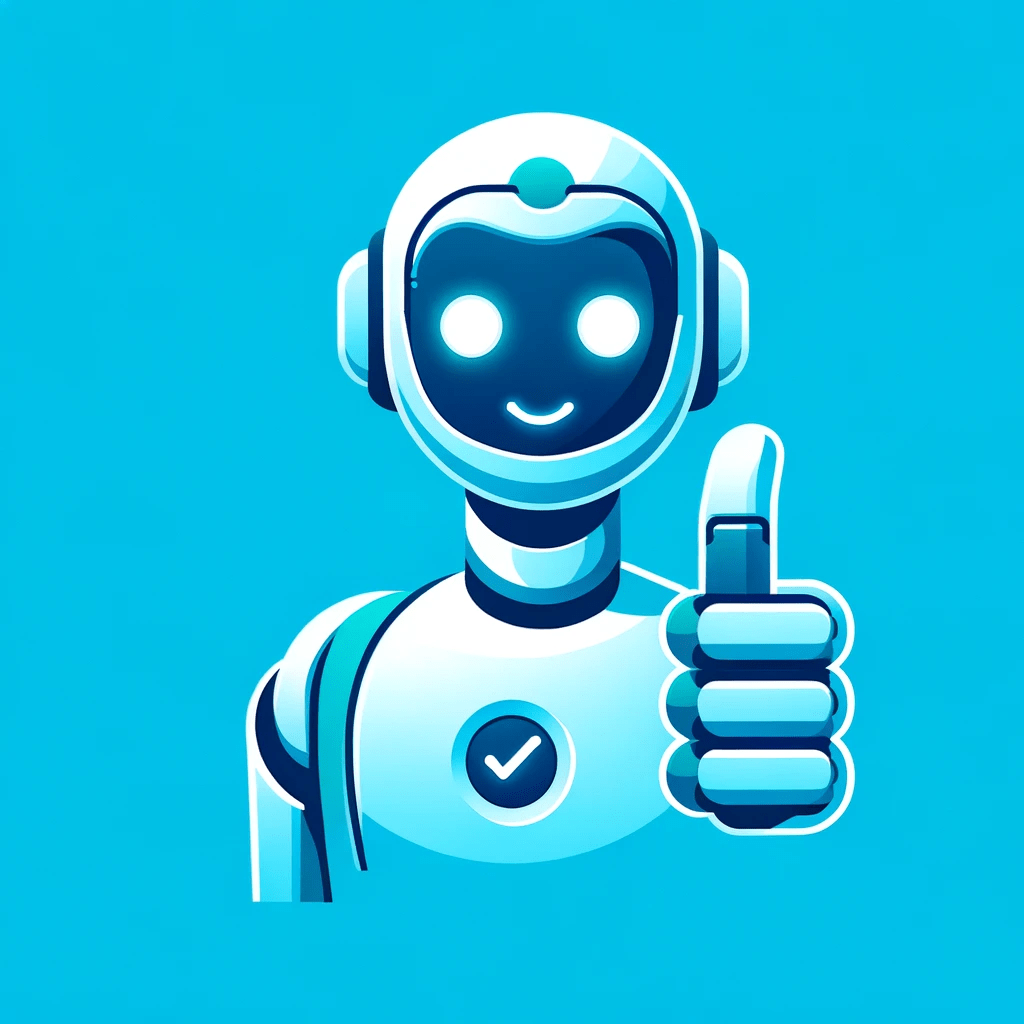As a small business owner, you’ve probably asked yourself: “Is my website actually helping me grow—or is it just sitting there?”
Without real insight into how people find and interact with your website, it’s nearly impossible to answer that question. That’s where a Website Traffic Checklist becomes your secret weapon. It’s not just a to-do list—it’s a strategic framework that helps you track, understand, and improve the performance of your website in a way that drives growth.
In this guide, we’ll walk you through what a Website Traffic Checklist is, the key metrics it should include, how to measure those metrics, and the best tools and strategies to help you succeed—no guesswork required.
Why Website Traffic Tracking Matters More Than Ever
According to HubSpot’s 2023 State of Marketing report, businesses that consistently measure and optimize their website traffic are 60% more likely to achieve their marketing goals. Why? Because they know what’s working—and what’s not.
If your current approach involves checking Google Analytics once in a while and hoping for the best, you’re missing out on massive growth potential.
A well-structured checklist provides clarity, accountability, and direction. It helps you track the right KPIs, interpret the data meaningfully, and take action that leads to more traffic, higher engagement, and better conversions.
What Is a Website Traffic Checklist?
A Website Traffic Checklist is a repeatable system designed to help business owners, marketers, and website managers monitor and optimize traffic-related performance metrics. It ensures that your website is not only attracting visitors but also converting them into leads and customers.
Instead of focusing on vanity metrics like total page views, a great checklist zooms in on actionable KPIs (Key Performance Indicators) that align with your specific business goals.
👉 Download the Website Traffic Checklist to start applying these insights to your business today.
Key Traffic KPIs to Track (And Why They Matter)
Choosing the right traffic KPIs means focusing on metrics that tell you how well your website is performing—not just how many people are clicking around.
Here are some of the most important website traffic KPIs to include in your checklist:
- Unique Visitors: Measures how many individual users visit your site. Helpful for tracking audience growth.
- Bounce Rate: The percentage of users who leave your site after viewing only one page. High bounce rates can indicate poor UX or irrelevant content.
- Average Session Duration: Tells you how long people stay on your site. Longer sessions often mean higher engagement.
- Traffic Sources: Shows where your visitors come from—organic search, paid ads, social media, or referrals.
- Conversion Rate: The percentage of visitors who take a meaningful action like filling out a form or making a purchase.
When tracked consistently, these KPIs offer valuable insights into both marketing performance and overall user experience.
How to Measure Website Traffic KPIs
To accurately track your KPIs, you’ll need the right tools in place. Here are the top options for small business owners:
🔹 Google Analytics (GA4)
The industry standard for a reason. GA4 tracks everything from sessions and bounce rates to conversion events.
🔹 SEMrush or Ahrefs
Powerful platforms for SEO tracking, backlink monitoring, and traffic source analysis.
🔹 Ubersuggest or SimilarWeb
Budget-friendly tools for competitive benchmarking and keyword data.
🔹 Website Traffic Checklist
If you want an easy way to stay on top of all these metrics without spending hours digging through dashboards, grab our Website Traffic Checklist. It includes pre-made templates and step-by-step instructions designed for small businesses.
Interpreting the Data: Avoiding Vanity Metrics
Tracking traffic is one thing—interpreting the results is another. A spike in traffic might look great, but what if no one is converting?
Here’s what to look for when interpreting website traffic KPIs:
- High traffic, low conversions? Check content relevance, landing page structure, or calls-to-action.
- Low traffic, high engagement? You may be targeting the right audience but need to scale visibility.
- High bounce rate? It might be time to revisit your design. (Need help? Explore our Affordable Web Design Services For Small Business.)
Don’t get distracted by numbers that don’t move the needle. Always ask: Does this metric support a business goal?
Mind Your Business Newsletter
Business news shouldn’t put you to sleep. Each week, we deliver the stories you actually need to know—served with a fresh, lively twist that keeps you on your toes. Stay informed, stay relevant, and see how industry insights can propel your bottom line.
Subscribe to Mind Your Business
Common Challenges in Traffic KPI Tracking
❌ Incomplete or Inaccurate Data
One of the most common problems small business owners face is missing or misconfigured tracking code—especially with GA4. If your Google Analytics isn’t set up properly, you may be seeing incomplete sessions, inaccurate bounce rates, or even no data at all. This can happen if your tracking tag is installed incorrectly, if you’re not tracking all conversion events, or if cookie consent tools are interfering with data collection. Always validate your setup using the Google Tag Assistant or GA4 DebugView, and test across mobile and desktop.
❌ Too Many Metrics, No Direction
It’s tempting to track every metric available—but that leads to information overload and confusion. When you try to measure everything, you often end up acting on nothing. Many small businesses make the mistake of monitoring vanity metrics like “total page views” or “likes on a blog post” instead of zeroing in on KPIs that map directly to revenue or conversions. Instead, choose 3–5 core traffic KPIs that reflect your business goals—such as bounce rate, average session duration, and conversion rate—and monitor them consistently over time.
❌ No Clear Plan to Act on the Data
Having great data is only helpful if you know what to do with it. A traffic report that says your bounce rate is 85% is useless unless you have a framework to investigate why and fix it. That’s why it’s critical to pair measurement with action. The Website Traffic Checklist bridges this gap by helping you spot issues quickly and take focused action to correct them—whether that’s improving mobile speed, updating poor-performing pages, or strengthening internal links.
Best Practices for Traffic KPI Management
✅ Align KPIs with Your Marketing Funnel
Start by identifying where each KPI fits in your funnel. For example, unique visitors and traffic source breakdowns are top-of-funnel (awareness), while bounce rate and time on site apply to the middle (engagement), and conversion rate or lead form submissions measure bottom-of-funnel performance (decision). By segmenting your KPIs this way, you can pinpoint exactly where users drop off—and refine your strategy accordingly.
✅ Set Benchmarks Based on Industry Standards
To know if your KPIs are healthy, you need context. Use platforms like SEMrush, Ahrefs, or SimilarWeb to compare your metrics to competitors in your niche. For example, if the industry average bounce rate for local service websites is 55%, but yours is 80%, you know where to focus. Benchmarks provide a reality check that helps you set goals that are ambitious but achievable.
✅ Automate Your Reports
Manually reviewing data every week is time-consuming and prone to error. Use tools like Google Looker Studio (formerly Data Studio) to create automated dashboards that pull from GA4, Search Console, or even your CRM. Set them to refresh weekly or monthly, and include visual highlights for trends, anomalies, or traffic spikes. Automation ensures consistency and saves you time for deeper analysis.
✅ Collaborate Across Teams
Traffic insights shouldn’t live in a silo. Loop in your sales team to understand lead quality, your support team to identify user behavior patterns, or your web design team to fix usability issues. For example, if your support team notices many users are confused by your pricing page, and analytics shows a high bounce rate on that page—those insights together drive real improvement. Collaboration helps turn isolated metrics into cross-functional growth.
Real-World Case Studies
📈 Case Study 1: E-Commerce Business Sees 35% More Page Views
A small clothing boutique used the Website Traffic Checklist and realized their bounce rate was over 70% on category pages. By improving mobile UX and shortening product load times, they increased page views by 35% and saw a 15% rise in conversions.
Takeaway: Small fixes based on the right KPIs can drive measurable results fast.
🧠 Case Study 2: Content Agency Boosts Qualified Leads by 25%
A content agency used KPI segmentation and a timing strategy (day-parting) to track when their traffic converted best. By adjusting their blog post scheduling and CTA placement, they increased qualified leads by 25%.
Takeaway: Tracking when and how traffic engages can optimize content strategy and boost ROI.
Turn Data Into Growth With a Traffic Checklist
Without the right tools and framework, measuring traffic can feel like a maze. But when you track the right KPIs, understand what they mean, and act on them, your website becomes a true growth asset.
Whether you’re running a service-based business or an online store, the Website Traffic Checklist gives you everything you need to track smarter, analyze faster, and grow sustainably.
Ready to start measuring what matters?
Grab your copy of the Website Traffic Checklist today and turn your website into a performance machine. Need help implementing the changes? Check out our Affordable SEO Services for Small Business for support that fits your budget.
FAQ: Website Traffic Checklist & KPI Tracking
1. What is the purpose of a website traffic checklist?
A website traffic checklist provides a structured way to track, interpret, and improve your site’s performance metrics. It ensures you’re consistently monitoring the KPIs that impact growth and conversions.
2. What are the most important traffic KPIs for small businesses?
Focus on unique visitors, bounce rate, session duration, traffic sources, and conversion rates. These KPIs give insight into how users engage with your site and where to optimize.
3. How can I increase website traffic using this checklist?
By consistently monitoring KPIs and identifying what’s working, you can double down on high-performing pages, improve weak ones, and apply targeted strategies to boost traffic through SEO, content, and UX improvements.
4. Do I need expensive tools to track KPIs?
No—free tools like Google Analytics and Google Search Console are often enough to get started. The Website Traffic Checklist also includes tool recommendations for every budget.
5. Can website traffic tracking help with SEO?
Absolutely. Regularly monitoring traffic KPIs helps identify which pages rank well, where drop-offs occur, and how to improve visibility—especially when combined with Affordable SEO Services for Small Business.