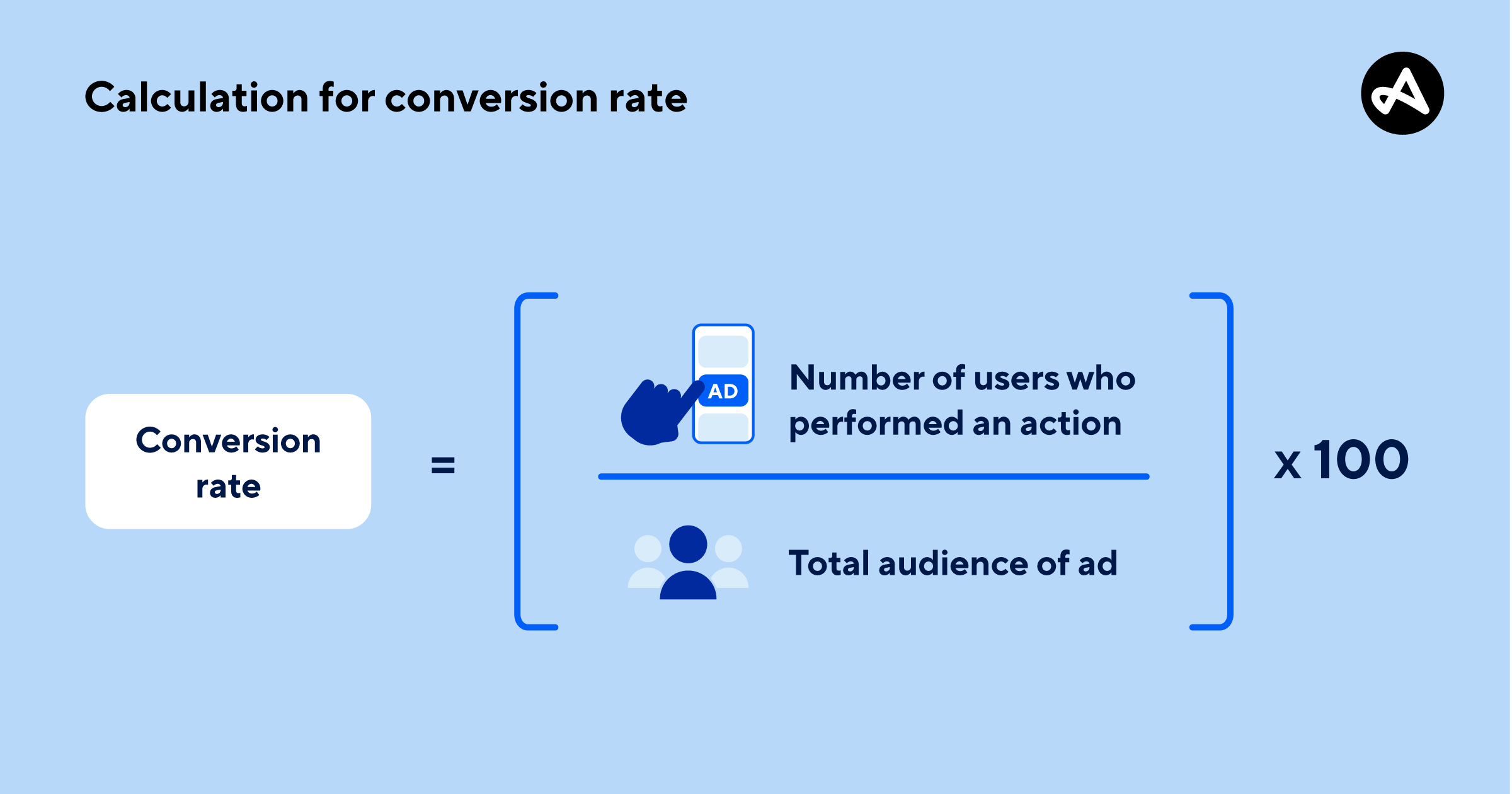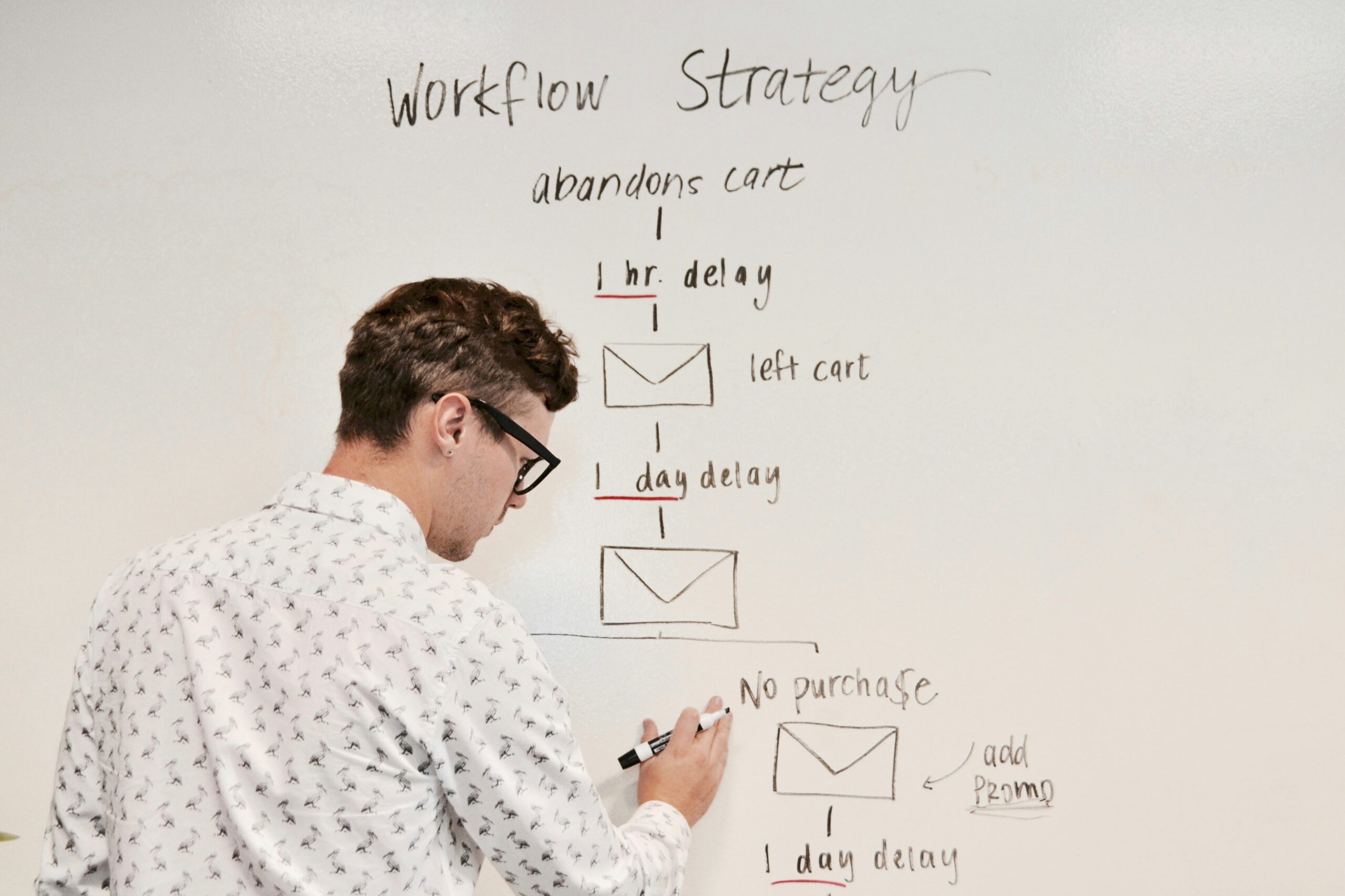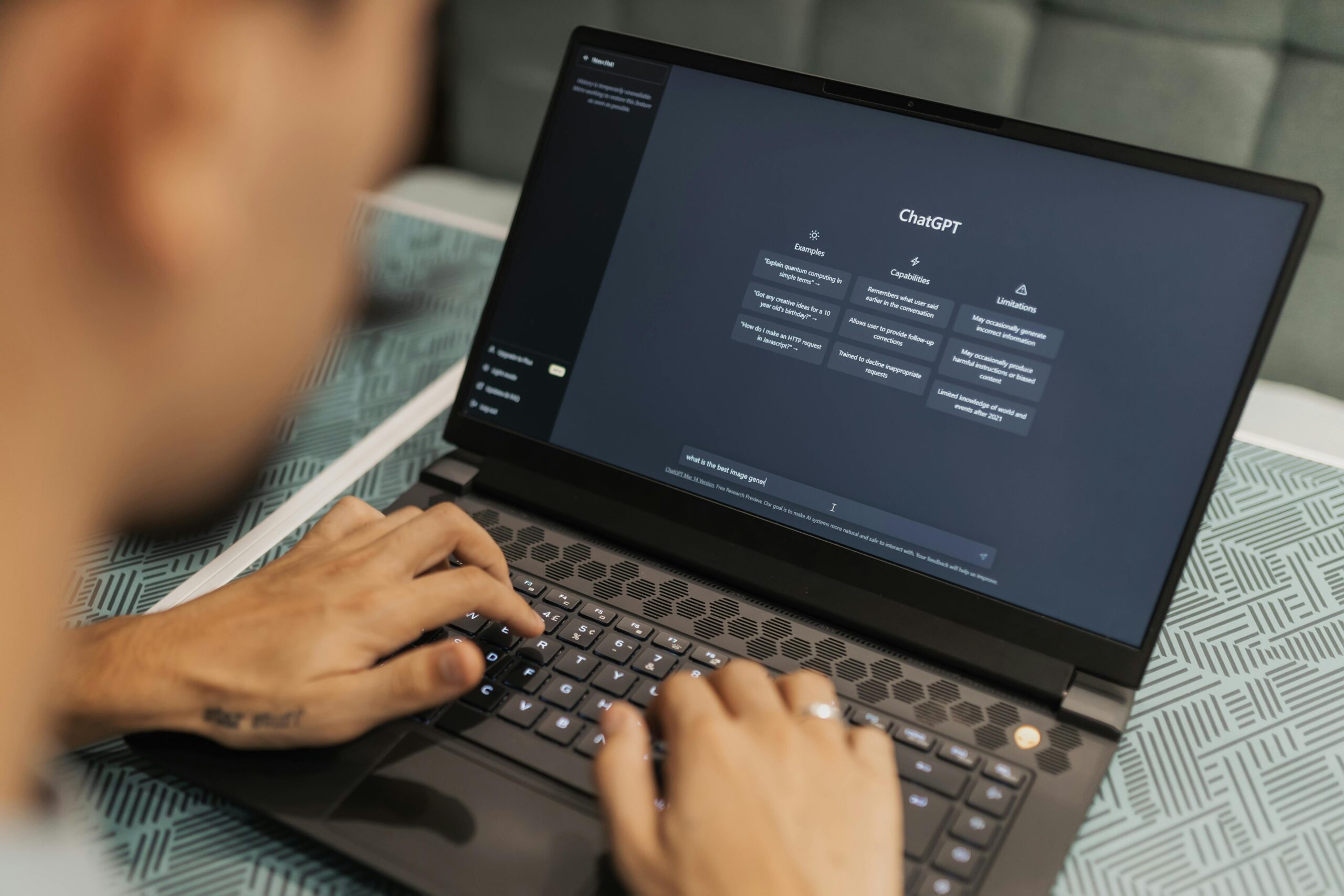A content planner is a powerful tool that helps businesses and creators organize, schedule, and align their content with strategic goals. Instead of guessing what to post or scrambling to create last-minute ideas, a planner gives you a clear roadmap that boosts consistency, productivity, and engagement. If you’re creating content without a plan, you’re not just wasting time—you’re leaving money on the table.
Whether you’re managing blog content, email campaigns, or social media posts, a content planner provides structure and clarity. With the right system, you can avoid burnout, fill content gaps, and ensure every piece you publish is working toward your bigger goals.
Define Your Content Goals
Before you dive into planning tools or templates, you need to know why you’re creating content in the first place. Setting clear, measurable content planning goals keeps your strategy focused and results-driven.
Ask yourself:
- Are you trying to increase brand awareness?
- Generate more leads or sales?
- Build trust and authority in your industry?
Common mistakes in goal setting include being too vague (e.g., “get more traffic”) or not adjusting goals as your business grows. Use SMART goals (Specific, Measurable, Achievable, Relevant, Time-bound) to stay on track. You can also use performance data from tools like Google Analytics or social media insights to guide your decisions.
Why You Need a Content Planner
A content planner isn’t just a nice-to-have—it’s the backbone of an efficient marketing strategy. Here’s how it helps:
- Keeps You Consistent: Posting regularly builds trust and engagement.
- Saves You Time: Batch planning and scheduling eliminate last-minute stress.
- Supports Cross-Channel Strategy: Align your blog, email, and social content around the same message.
- Improves ROI: Your content becomes more intentional, less reactive.
💡 Pro Tip: If you’re looking to get organized on social, explore our Social Media Content Calendar tools to help you plan out weekly posts, sharing times, and engagement goals.
Research Your Audience
Great content speaks to the right audience. That’s why audience research is a key step in content planning.
Start by creating or updating your buyer personas—fictional profiles of your ideal customer based on real data. These personas should include demographics, motivations, and preferred content types. Tools like Facebook Audience Insights, Google Trends, and customer surveys can give you the information you need.
Avoid relying on gut instinct or outdated assumptions. Market behavior shifts fast, and using fresh audience data ensures your content remains relevant and effective.
Steps to Create a Content Planner
Ready to start building your planner? Follow these key steps:
1. Choose Content Themes
Define 3–5 recurring themes that align with your business goals and resonate with your audience. This gives your content structure and makes ideation easier.
2. Create a Content Calendar
A content calendar gives you a visual overview of what’s being published and when. It helps you maintain a consistent publishing schedule and keep track of all upcoming campaigns.
🎯 Need help getting started? Check out our Weekly Content Planner Social Media Bundle to plan your posts across all major platforms in minutes.
3. Assign Deadlines and Responsibilities
Whether you’re a solo entrepreneur or part of a team, assigning due dates and owners to each task ensures accountability.
4. Integrate SEO and Sharing Strategies
Use keyword research to guide your blog topics and include social sharing goals in your planner. Make sure content is optimized for both search and engagement.
Mind Your Business Newsletter
Business news shouldn’t put you to sleep. Each week, we deliver the stories you actually need to know—served with a fresh, lively twist that keeps you on your toes. Stay informed, stay relevant, and see how industry insights can propel your bottom line.
Subscribe to Mind Your Business
Create a Content Calendar
When building your calendar, you’ll want to use tools that support collaboration, automation, and visibility. Here are some top platforms to consider:
- Google Calendar – Great for simple visual overviews.
- Notion or Trello – Excellent for content pipelines and team collaboration.
- Airtable – Combines spreadsheet power with a visual calendar layout.
Include posting dates, topics, platforms, target keywords, and calls-to-action. You can also color-code by theme or channel to quickly spot gaps in your coverage.
⏱️ Don’t forget to schedule content during high-engagement times using your social media insights.
Tools for Content Planning
The right tools make content planning faster and smarter. Here are essentials for every stage of the process:
- Idea Generation: AnswerThePublic, BuzzSumo, and Semrush Topic Research.
- Drafting & Outlining: Notion, Google Docs, Grammarly.
- Scheduling & Publishing: Buffer, Later, Meta Business Suite, Hootsuite.
- Analytics & Reporting: Google Analytics, Meta Insights, and custom UTM tracking.
Explore our selection of content planning templates and bundles to streamline every step from ideation to publishing.
Measuring Content Effectiveness
Don’t stop at publishing—measure your content’s impact. Track key performance indicators (KPIs) such as:
- Engagement (likes, shares, comments)
- Click-through rates
- Bounce rates and time on page
- Conversion metrics (downloads, signups, purchases)
Tools like Google Analytics, social insights, and email platform dashboards help you evaluate performance and refine your content approach accordingly.
Challenges in Content Planning
Even with a great system, content planning can hit roadblocks:
- Inconsistency: Falling behind on publishing
- Burnout: Constantly creating without direction
- Disjointed Messaging: Lack of alignment across channels
Combat these issues by planning content in advance, using a collaborative calendar, and tying everything back to your strategic goals.
Wrapping Up: Weekly Content Planner Social Media Bundle
A well-organized content planner can be the difference between random posting and real results. By setting clear goals, understanding your audience, and building a repeatable system using tools like content calendars and scheduling platforms, your content can do more—without demanding more of your time.
Need help staying organized and consistent? Our Weekly Content Planner Social Media Bundle includes templates, tracking sheets, and prompts to help you plan your content across every platform. Start planning smarter today.
FAQ: Content Planners Explained
1. What exactly does a content planner do?
A content planner helps you organize what content to publish, when to publish it, and where to share it. It gives structure to your marketing efforts and ensures your messaging aligns with your business goals across platforms.
2. Do I need a content planner for social media?
Absolutely. A social media content planner helps you stay consistent, schedule posts in advance, and track engagement across platforms. It also lets you align content with promotions, launches, or seasonal campaigns.
3. What’s the difference between a content calendar and a content planner?
A content calendar is a visual scheduling tool, often part of your broader content planner. The planner includes strategy, goals, audience research, and performance tracking, while the calendar focuses on execution and timing.
4. What tools can I use to make a content planner?
You can use tools like Google Sheets, Trello, Notion, or specialized platforms like Later or Hootsuite. Or, grab a done-for-you Weekly Content Planner Bundle to save time and start planning right away.
5. How often should I update my content planner?
At minimum, review and update your planner monthly. However, for fast-moving campaigns or multiple channels, weekly updates ensure you stay on track and adapt to trends or business needs.