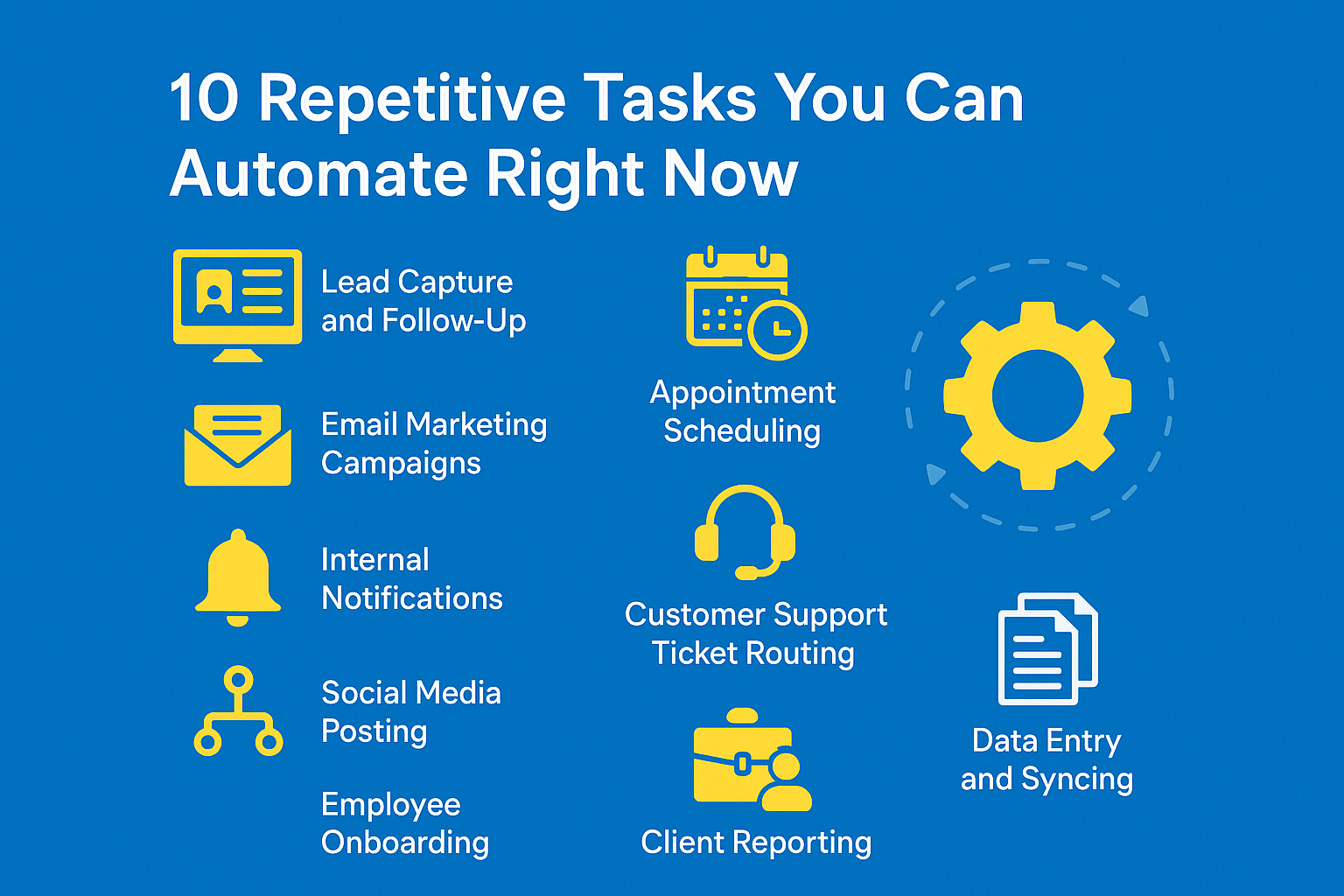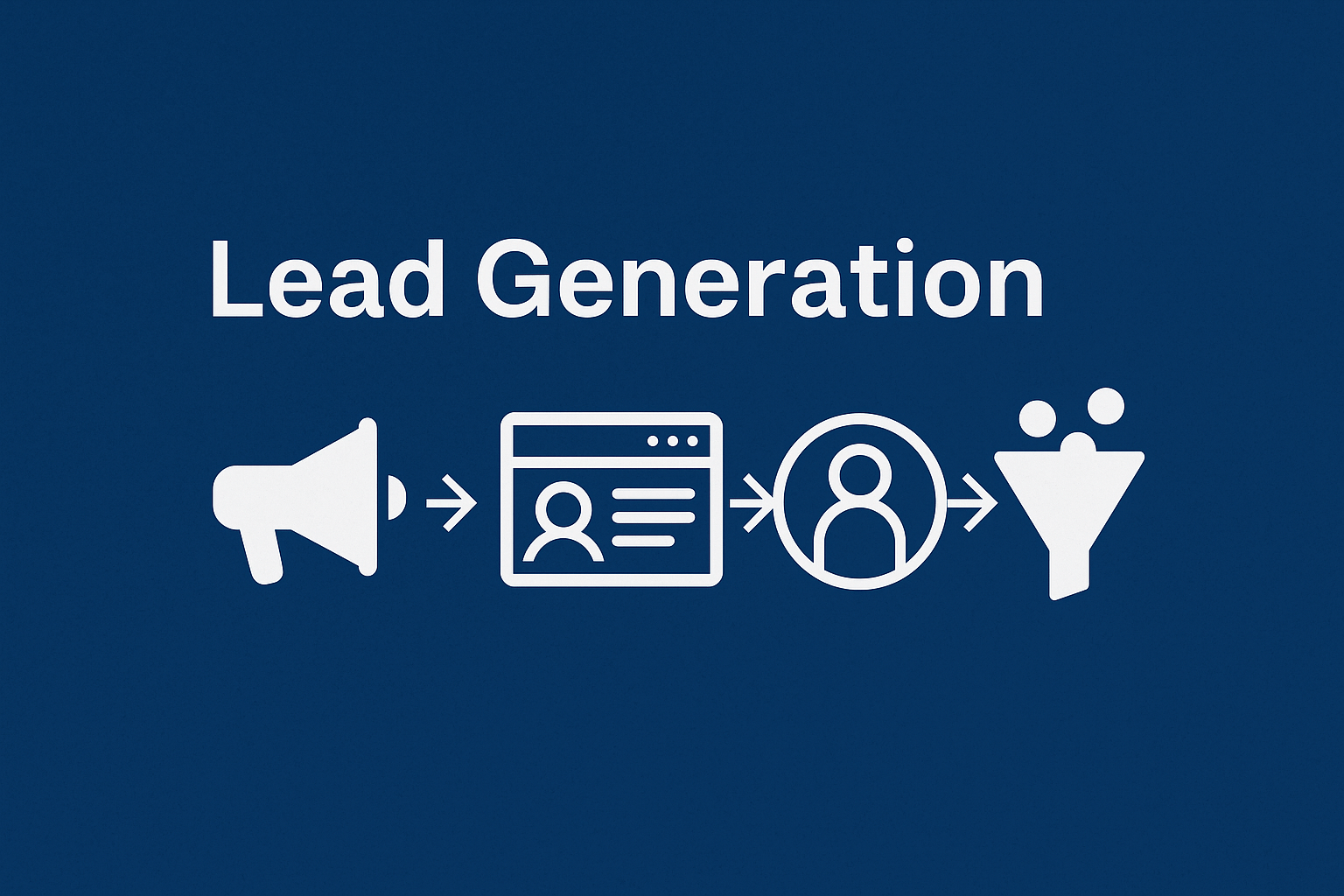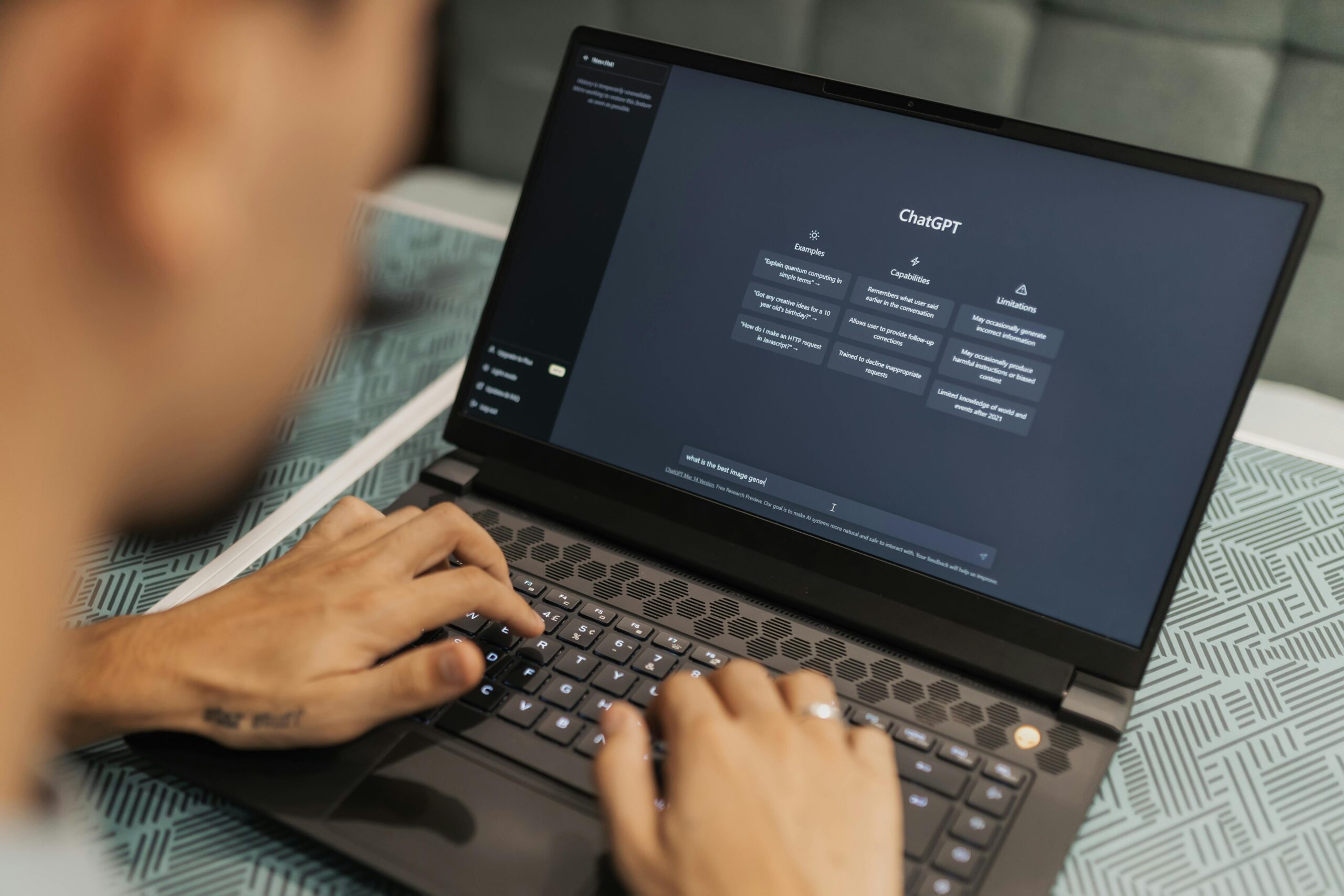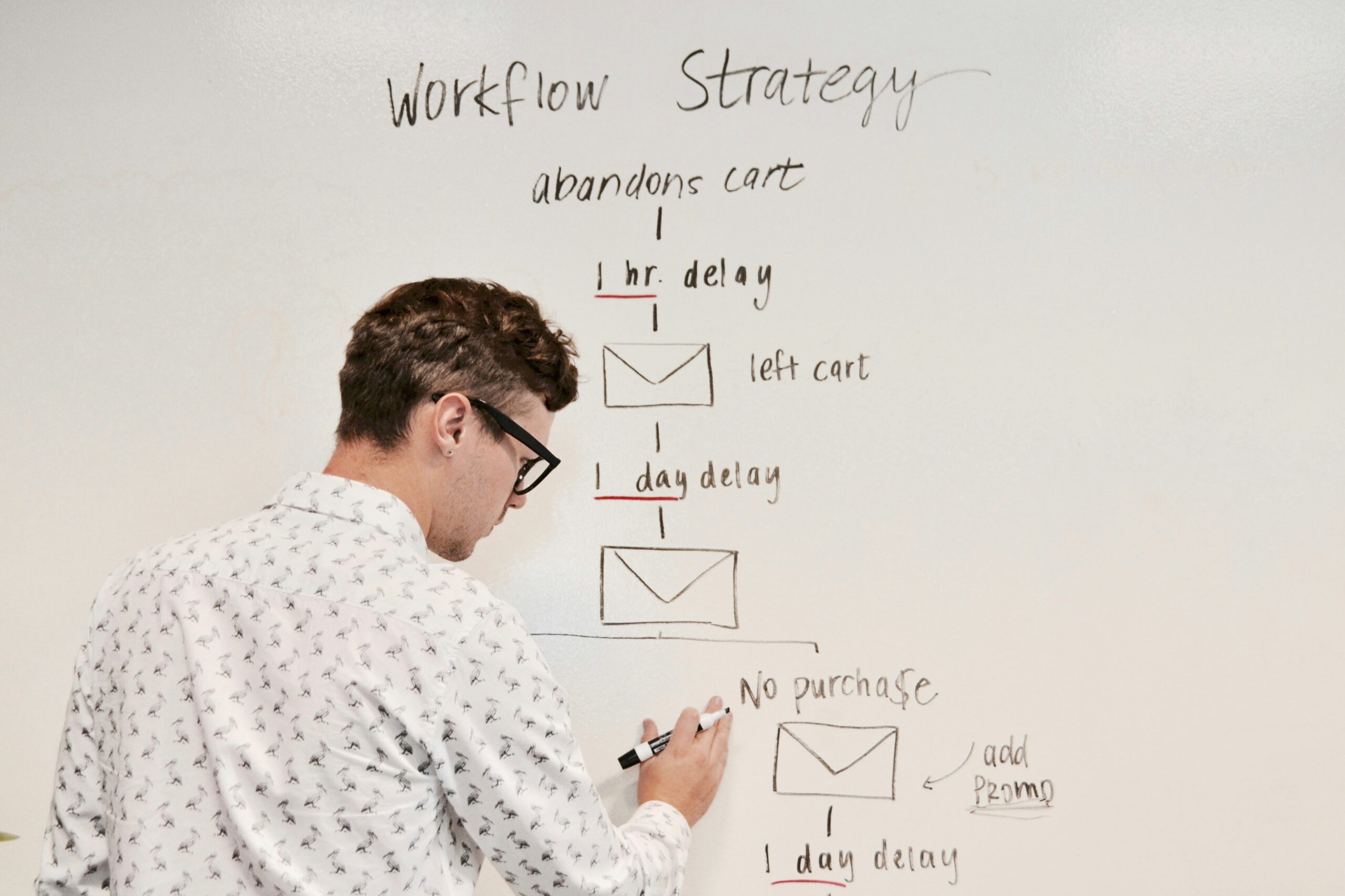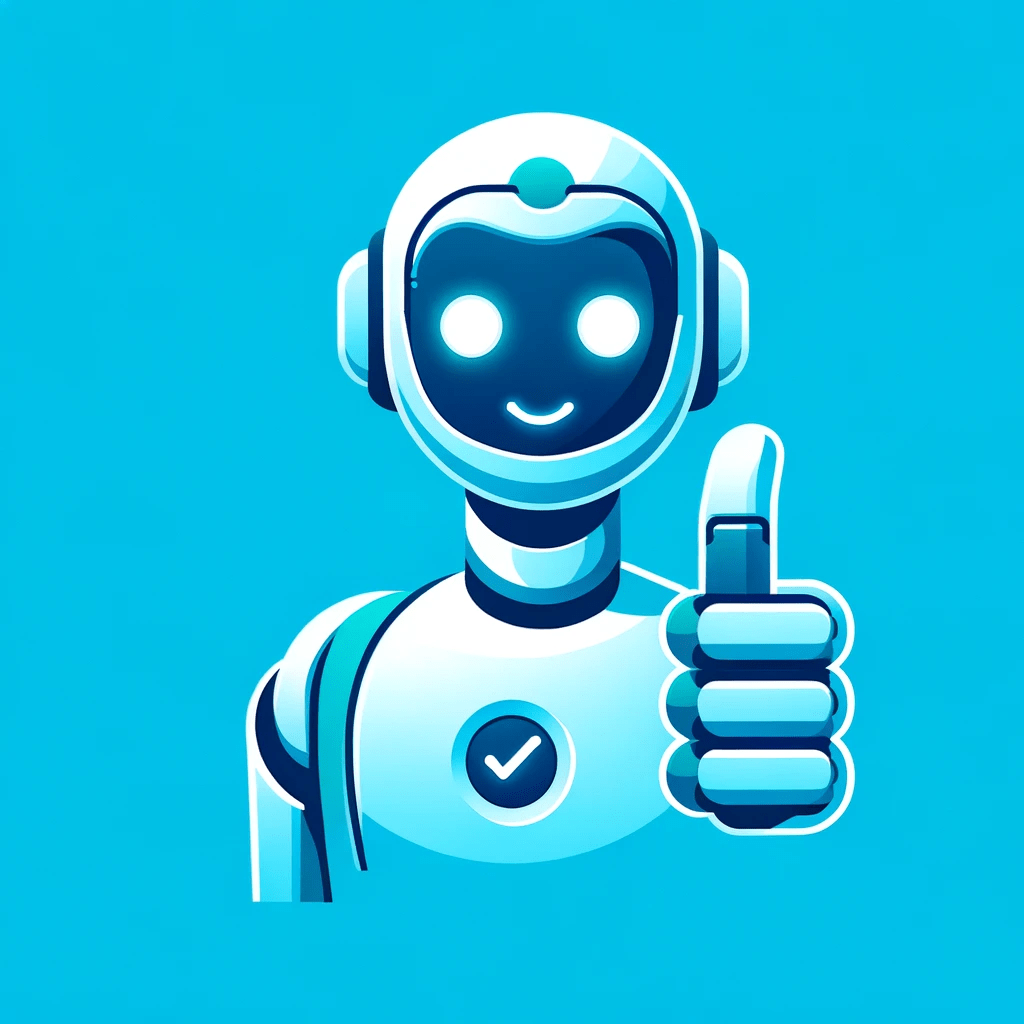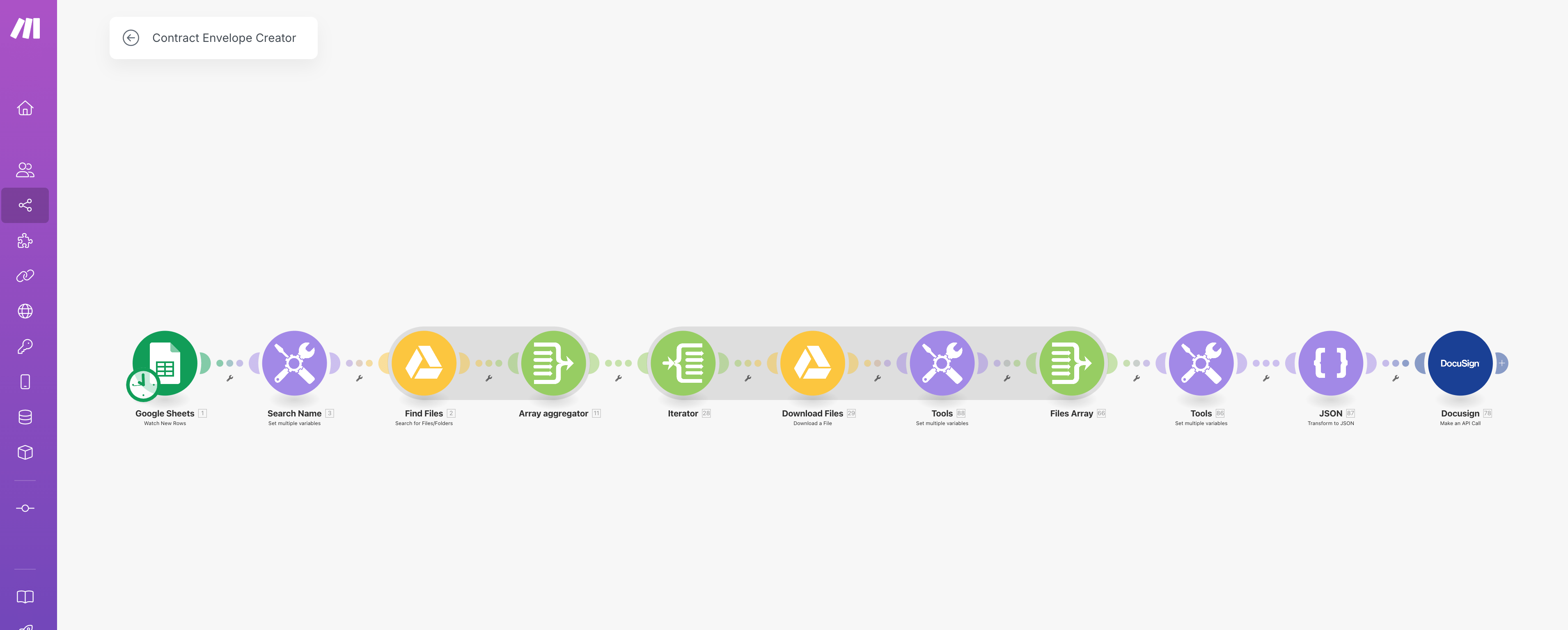Still relying on a static contact form to capture leads? You might be missing out on better conversions and faster customer engagement. AI chatbots are transforming how businesses connect with visitors—offering personalized, real-time conversations that feel more like talking to a team member than filling out a cold form. With companies now fielding 75% of their general questions with chatbots, there is no better time to start incorporating chatbots into your business.
In this article, we’ll break down why contact forms are falling short, how AI chatbots work to fill the gap, and why swapping forms for conversations can increase your lead capture—especially after hours.
Why Traditional Contact Forms Are Losing Effectiveness
Contact forms have been a staple on business websites for years, but they’re starting to feel outdated. Today’s users expect immediate interaction, not a one-sided form that goes into a black hole. The experience often feels cold, slow, and inconvenient—and that’s costing you leads.
Here’s why more visitors are skipping forms altogether:
- Lack of engagement: Forms don’t start a conversation; they just collect data. Users are more likely to bounce when there’s no interaction.
- Too many fields: Long or poorly designed forms frustrate visitors, especially on mobile.
- No instant response: People expect answers now. Waiting hours (or days) for someone to reply creates friction and damages trust.
- One-size-fits-all: Forms treat every visitor the same, with no personalization or logic based on the user’s intent.
If your form isn’t converting like it used to, it’s not your product—it’s the experience. Today’s audience expects real-time, helpful interactions from the moment they land on your site.
How AI Chatbots Work to Capture Leads in Real Time
Imagine if every visitor to your site was greeted immediately—day or night—with a conversation tailored to their needs. That’s exactly what AI chatbots do. Available 24/7, they offer a warm welcome, answer questions, and guide users through a personalized journey that mimics the flow of a real conversation.
These chatbots don’t just collect data—they drive action. They ask smart questions to qualify leads, capture contact information, and even schedule appointments on the spot. Instead of leaving visitors to navigate your site on their own, the chatbot serves as a virtual assistant that knows exactly how to move them closer to becoming a customer.
This kind of instant, intelligent interaction increases conversions and ensures you’re never missing out on leads—even when your team is offline.
Chatbots vs Contact Forms: What’s the Difference?
While both contact forms and AI chatbots are designed to collect information, the way they engage users couldn’t be more different. Contact forms are static and rigid, while chatbots are interactive and responsive. Before we explore how users experience them differently, let’s look at the basic technology that powers each.
Technology Comparison:
AI Chatbots: Built on conversational platforms using natural language processing (NLP), chatbot builders, or hybrid models. They can integrate with CRMs, calendars, and APIs to offer real-time actions and responses.
Contact Forms: Typically built with HTML and rely on server-side scripts to send submissions. They’re limited to predefined fields and require manual follow-up.
Speed and Availability
Chatbots respond instantly, no matter the time of day. Contact forms require someone to check submissions and respond manually, which delays engagement and often costs you the lead.
Personalization and Engagement
AI chatbots adapt based on what the user says. If someone mentions a service or product, the chatbot can ask follow-up questions that are specific and useful. This creates a two-way interaction instead of a one-way form submission.
Conversion Rates and Completion
Contact forms often have high abandonment rates. Users lose interest halfway through or feel overwhelmed. Chatbots keep the conversation going, making it feel more like a helpful exchange than a chore.
5 Key Benefits of Replacing Your Contact Form with an AI Chatbot
AI chatbots aren’t just a trend—they’re a smarter way to start conversations with your site visitors. By replacing static forms with real-time interactions, you can improve user experience and capture more qualified leads with less effort.
1. Capture More Leads After Hours
Most businesses aren’t available 24/7—but your website is. AI chatbots make it possible to greet, qualify, and capture leads at any time, even while you sleep. This always-on presence makes sure no opportunity slips through the cracks.
Mind Your Business Newsletter
Business news shouldn’t put you to sleep. Each week, we deliver the stories you actually need to know—served with a fresh, lively twist that keeps you on your toes. Stay informed, stay relevant, and see how industry insights can propel your bottom line.
Subscribe to Mind Your Business
2. Qualify Leads Before You Talk to Them
With the right questions, a chatbot can determine whether someone is a good fit for your services before they even reach your inbox. You can prioritize the most qualified leads and save time on unqualified inquiries.
3. Book Appointments Instantly
Many AI chatbots integrate with calendar tools to allow users to book a call or meeting right inside the chat window. No more waiting for back-and-forth emails or delayed scheduling.
4. Answer FAQs Automatically
Chatbots can be trained to handle frequently asked questions—saving your team hours of repetitive work. Instead of sending a contact form, users get instant answers, which improves satisfaction and reduces bounce rates.
5. Create a Better First Impression
Your chatbot is often the first interaction someone has with your brand. A friendly, intelligent conversation is far more inviting than a form with blank fields and a “submit” button. It sets a tone of helpfulness and accessibility from the start.
Where to Use AI Chatbots Instead of Forms
You don’t need to replace every form on your site—just the ones that matter most. Focus on the areas where visitors are most likely to have questions or take action. Here are a few high-impact places to consider:
- Your homepage: First impressions matter. A chatbot on your homepage can greet visitors, ask what they’re looking for, and direct them to the right content instantly—something no form can do.
- Landing pages (especially for paid ads): Every click you pay for should have the highest chance to convert. AI chatbots can immediately engage visitors, answer objections, and move them toward action before they bounce.
- Contact and support pages: Instead of waiting for someone to fill out a form and hear back later, a chatbot can triage inquiries in real time—answering FAQs, escalating urgent issues, or capturing details for follow-up.
- Product or service inquiry pages: These visitors are often in decision-making mode. A chatbot can help by explaining offerings, capturing intent, and even scheduling calls—all while reducing drop-offs.
- Exit-intent popups or slide-ins: When someone is about to leave, a chatbot can offer a last-minute nudge—whether it’s a quick answer, a special offer, or a simple way to stay connected.
How to Add an AI Chatbot to Your Site (Without Breaking Anything)
You don’t need to rebuild your site to start using an AI chatbot. Many tools offer easy embed codes or WordPress plugins that let you drop the chatbot into any page. Others, like our own solutions, are custom-built to match your website design, branding, and goals.
We use hybrid AI models that combine natural language understanding with smart routing, so your chatbot can answer questions, capture leads, and escalate when needed—all without writing a single line of code yourself.
Wrapping Up: How AI Chatbots Are Replacing Contact Forms
Contact forms aren’t dead—but they’re no longer the best tool for turning site visitors into real leads. AI chatbots offer a faster, friendlier, and more effective way to connect with potential customers, especially in a world where people expect instant replies.
If you’re looking to generate more leads and offer a better user experience, start by testing a chatbot on one high-traffic page. Once you see the results, expanding across your site is an easy next step.
FAQs About AI Chatbots and Contact Forms
AI chatbots can seem complex, but they’re actually designed to make your life easier. Here are some quick answers to common questions about how they stack up against traditional forms:
1. Can AI chatbots really replace forms on every page?
In many cases, yes. While some situations may still call for a traditional form (like document uploads), chatbots can replace or complement forms on most high-traffic pages.
2. What types of businesses benefit most from chatbots?
Any business that relies on leads, bookings, or customer support can benefit—especially service providers, agencies, schools, and local businesses.
3. Do AI chatbots work on mobile devices?
Absolutely. Most modern chatbots are fully responsive and work seamlessly across phones, tablets, and desktops.
4. How do chatbots qualify leads before I talk to them?
They ask specific questions—like budget, timeline, or service needs—and store the answers in your CRM or email system so you can prioritize your follow-ups.
5. Will chatbots annoy users or lower trust?
Not if they’re built well. A helpful chatbot that feels natural and respectful is more likely to increase trust by providing fast answers and helpful guidance.