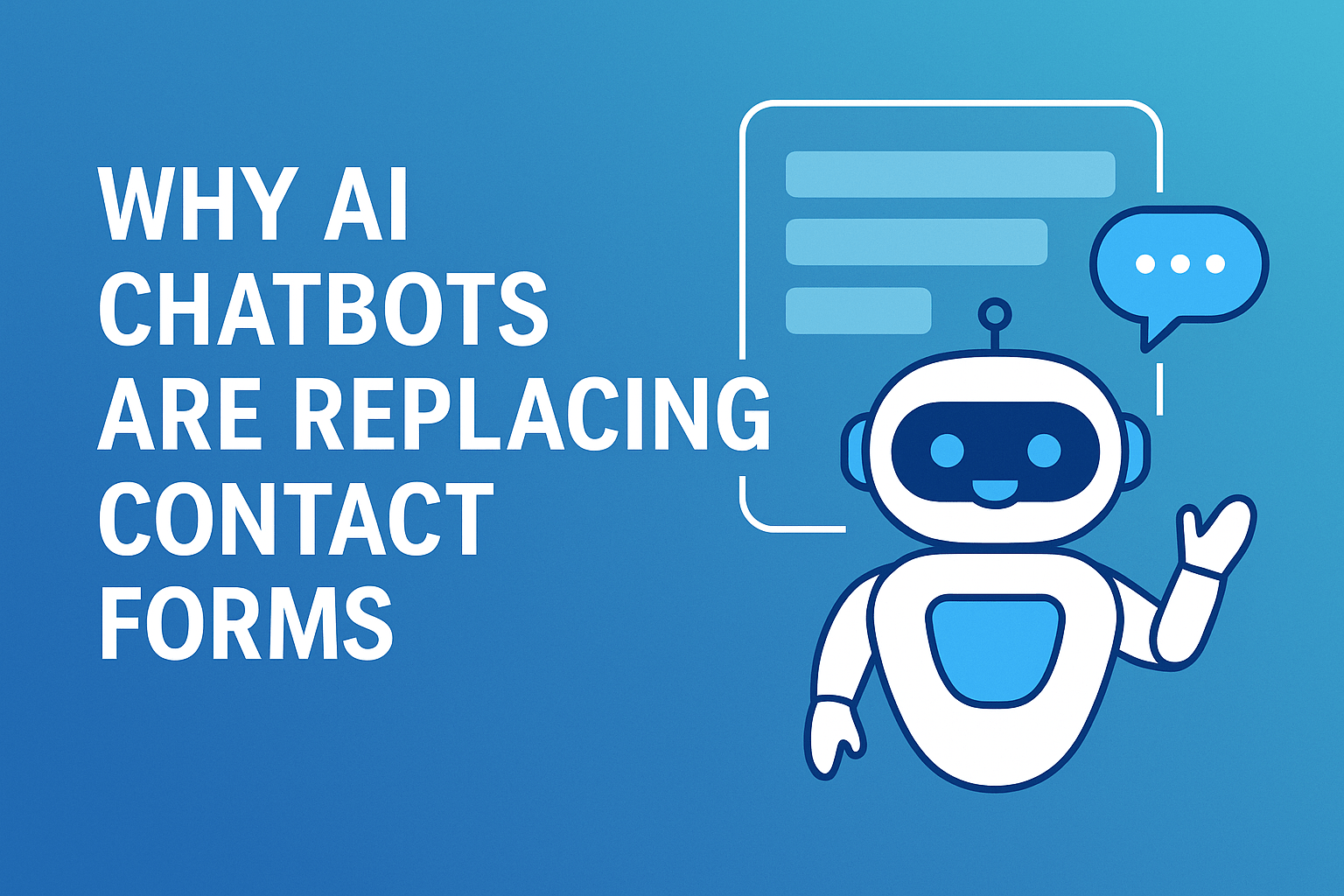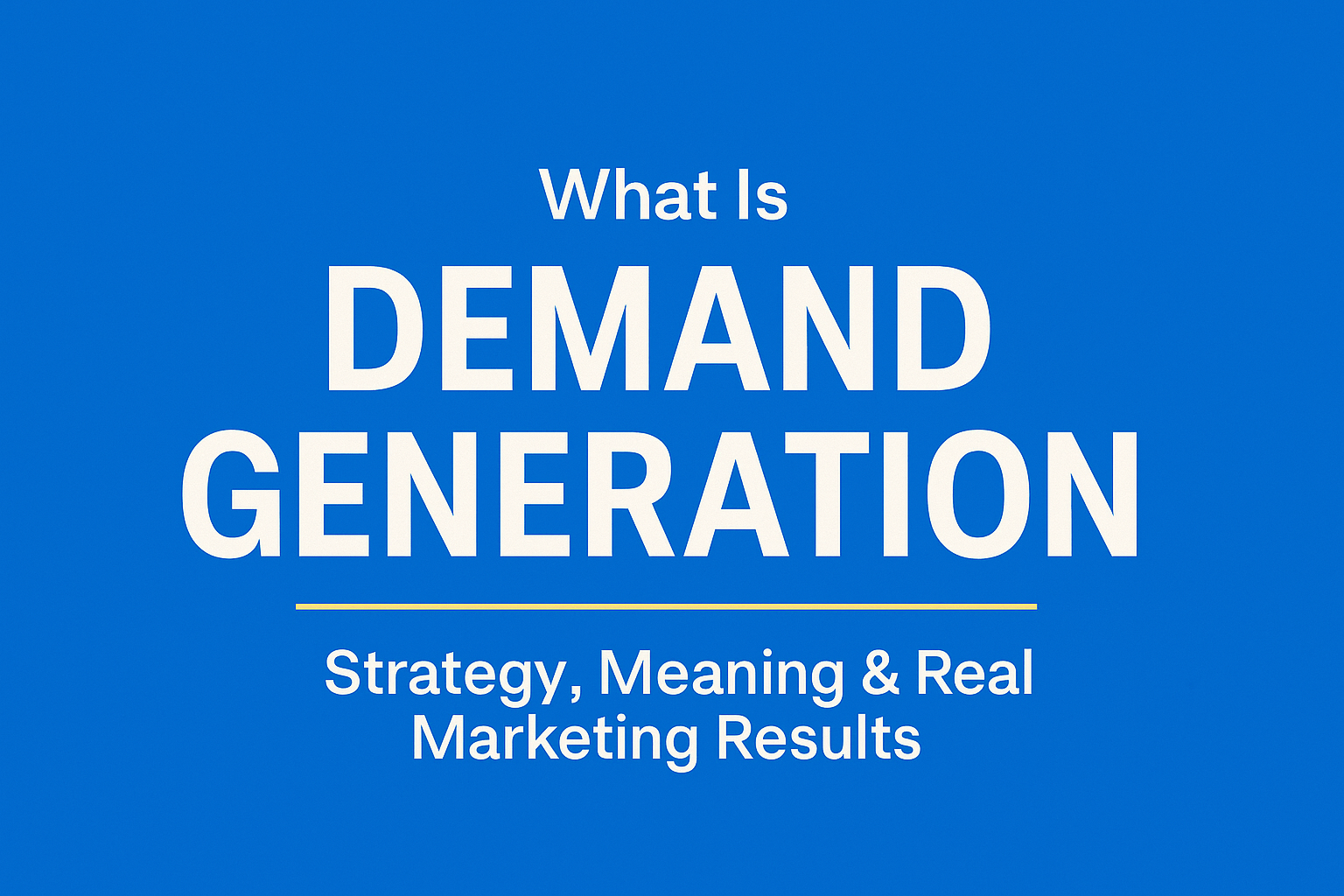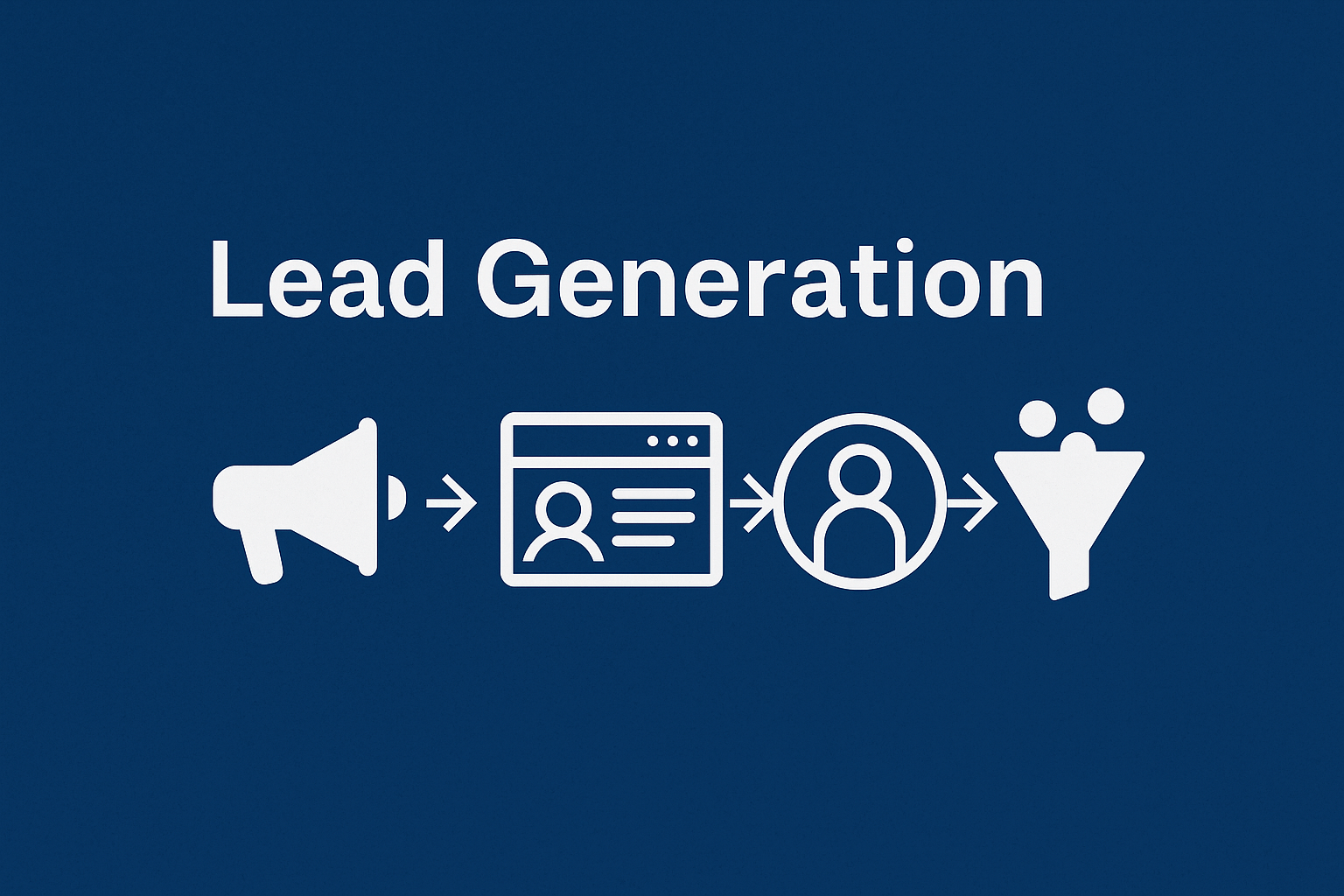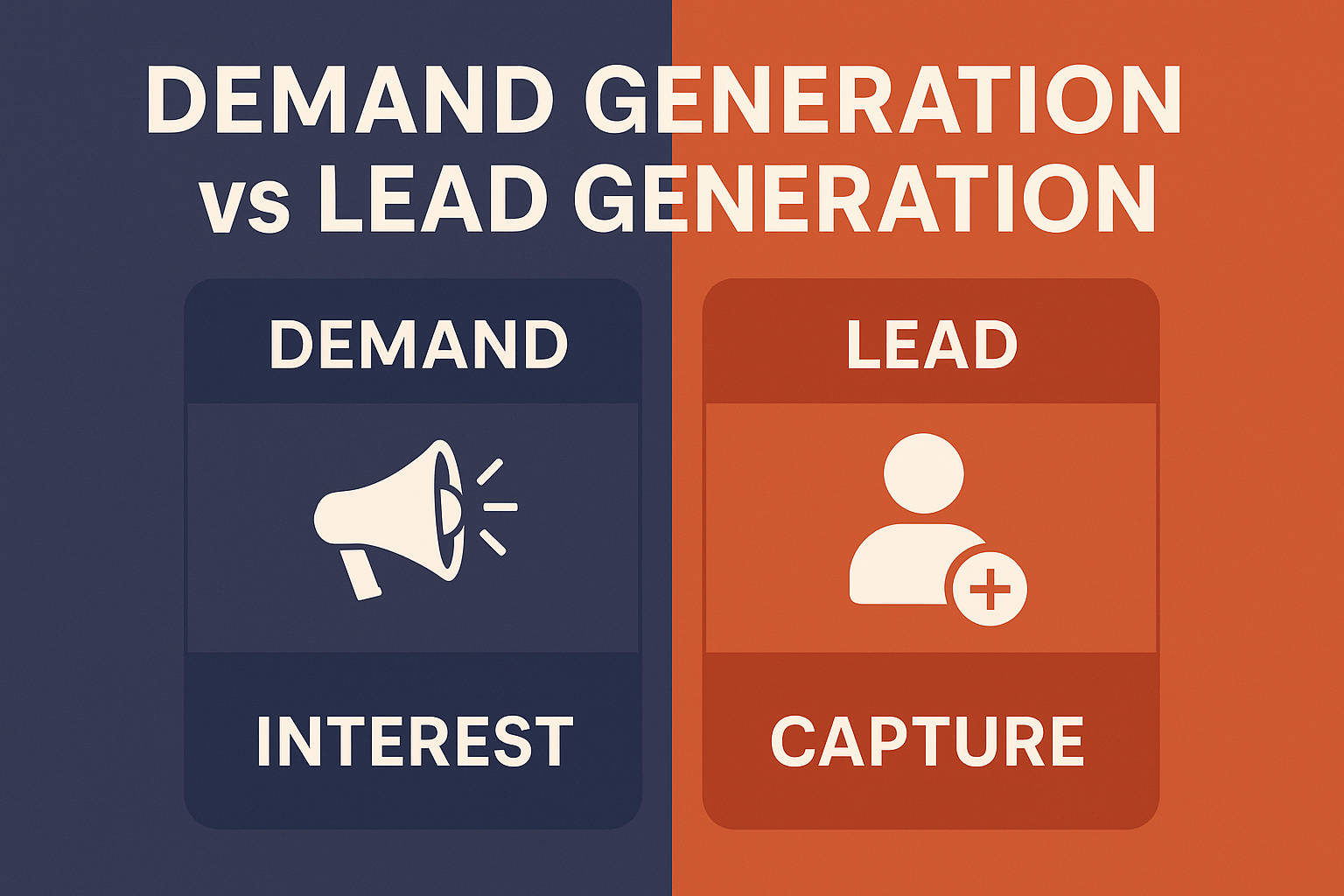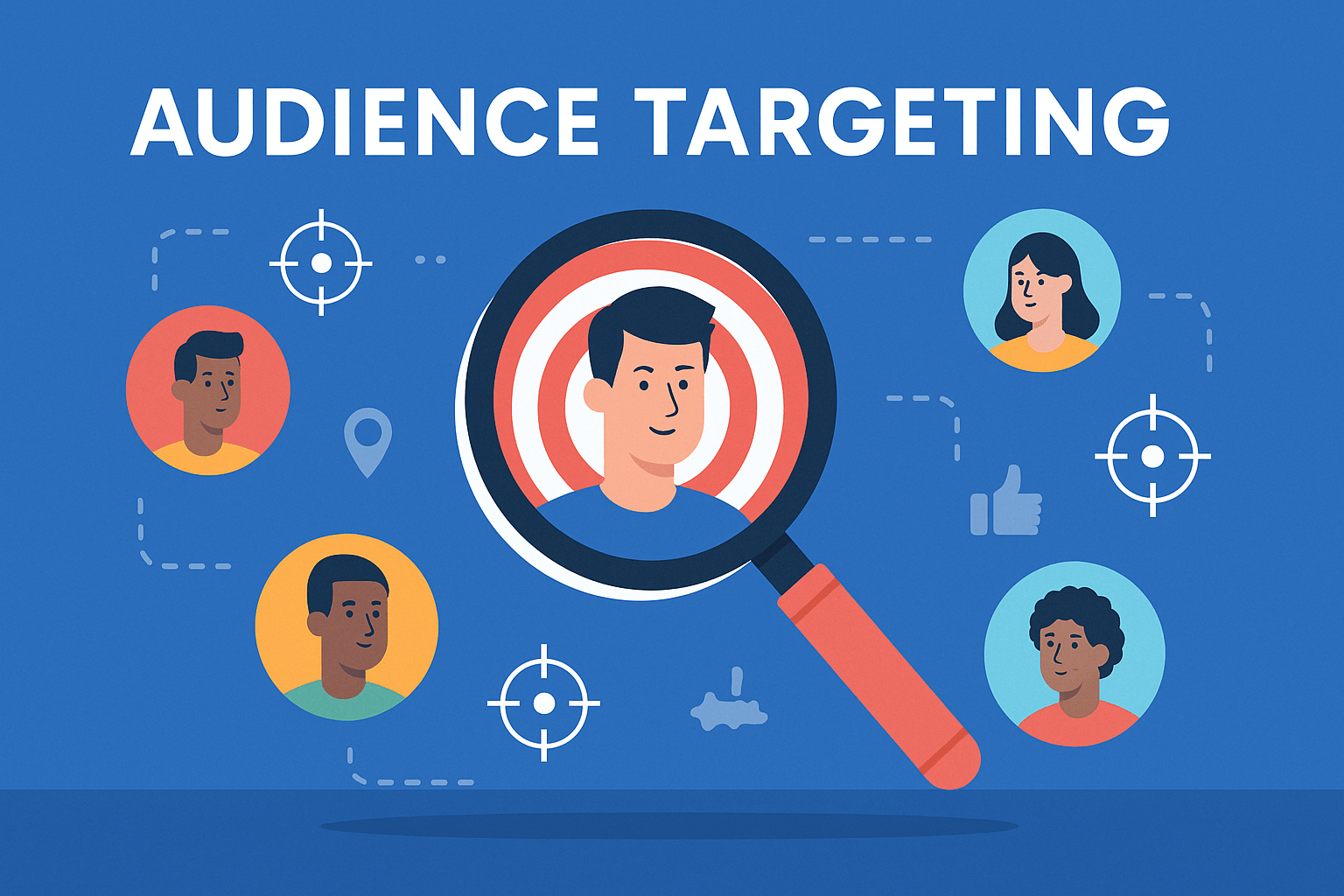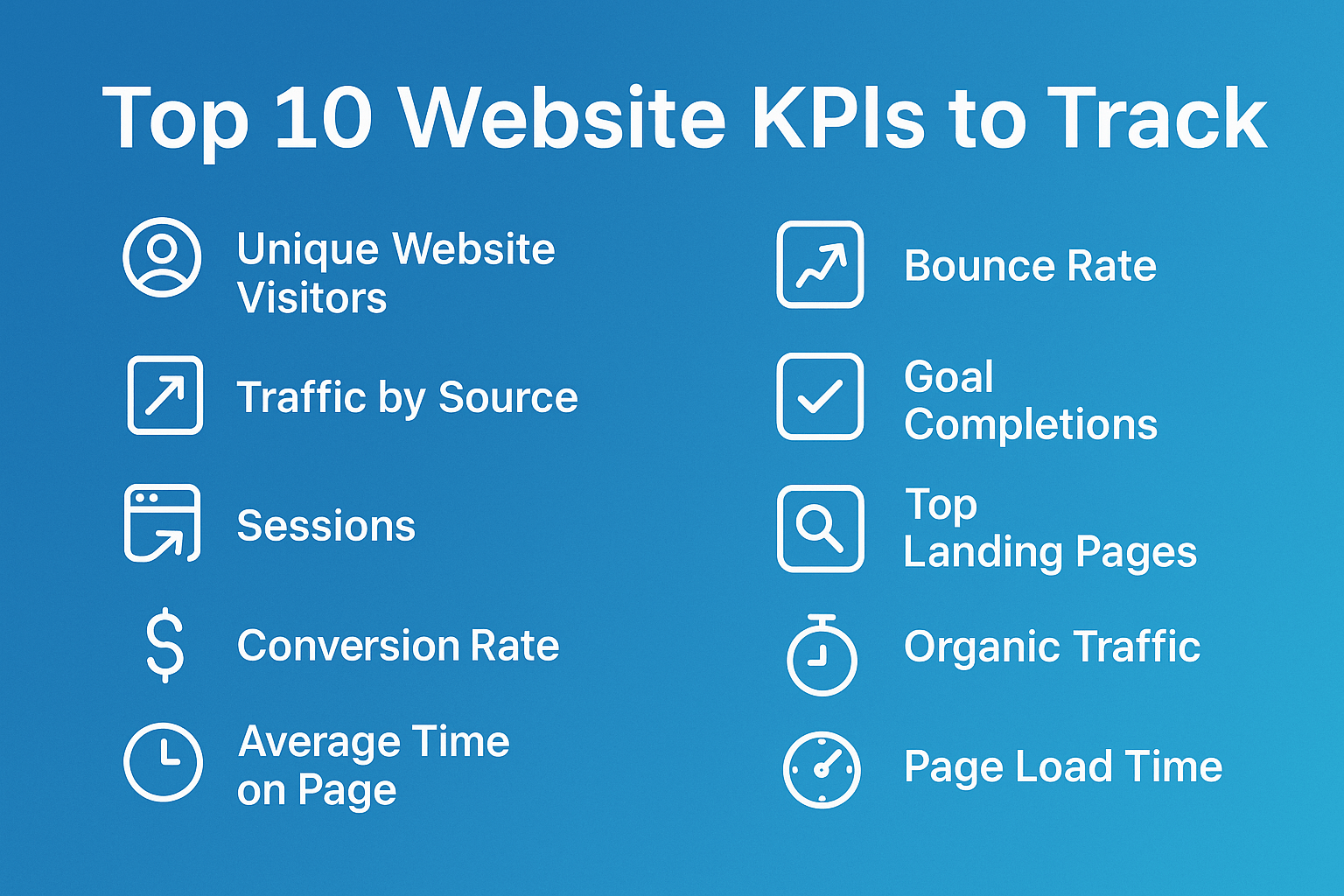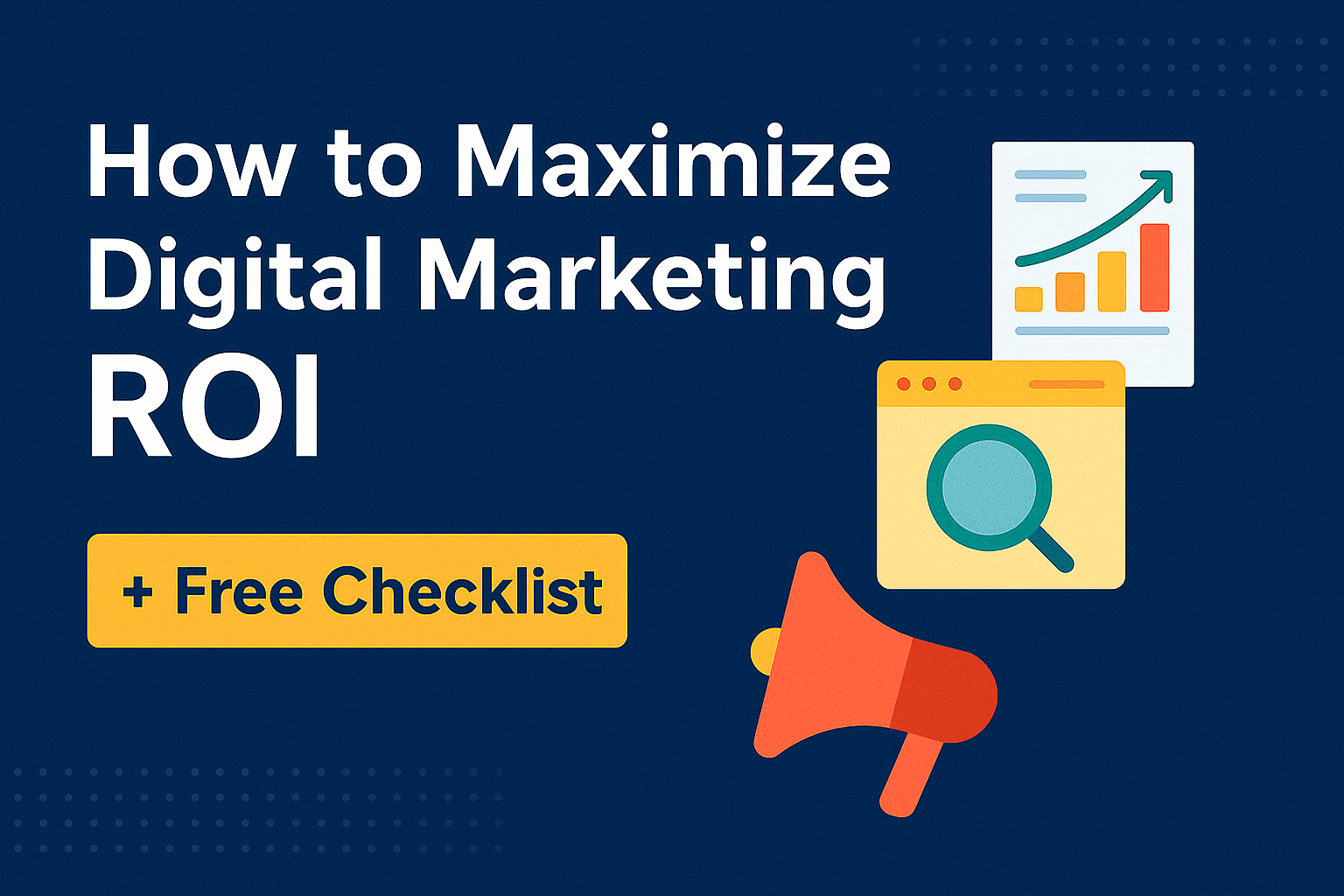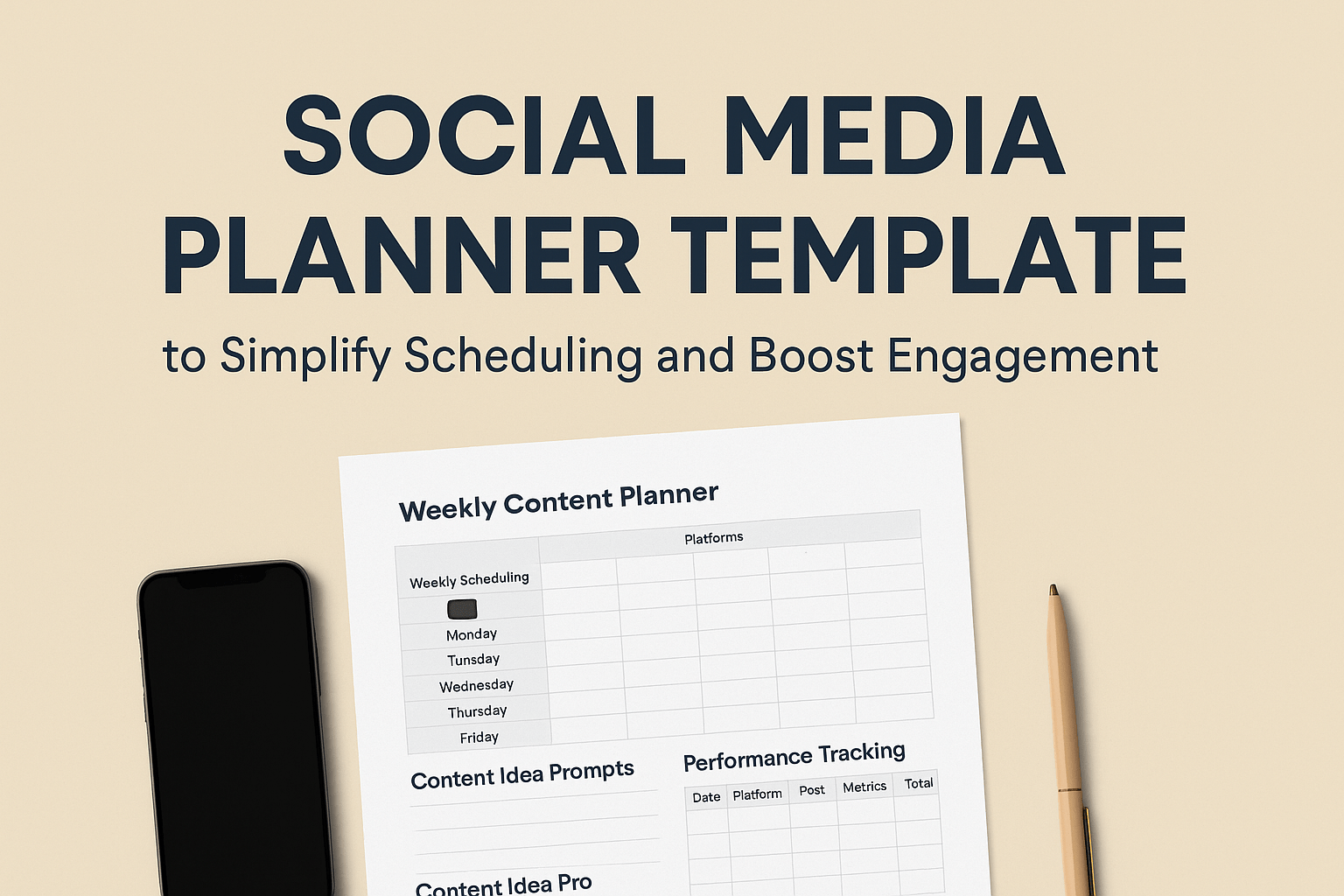Time is money—and for small business owners, it often feels like there’s never enough of either. If you’re still doing the same tasks manually each day, week, or month, you’re losing valuable hours that could be better spent on strategy, sales, or customer service. That’s where business task automation comes in.
With the right tools and workflows, you can automate repetitive tasks, reduce human error, and free up your time to focus on what actually grows your business. Let’s walk through 10 everyday tasks you can start automating right now—and how to get started without the tech headache.
What Is Business Task Automation?
Business task automation is the process of using software to perform time-consuming, repetitive tasks without manual input. This includes everything from sending emails and scheduling meetings to syncing data and generating reports.
By automating key operations, you reduce friction, increase consistency, and scale your processes faster. Tools like Zapier, Make.com, and CRMs like HubSpot or ActiveCampaign make it easier than ever for small businesses to start automating without hiring a developer.
10 Repetitive Tasks You Can Automate Right Now
Repetitive business tasks quietly drain your time and focus. By automating these processes, you not only save hours each week—you also create a smoother, more scalable operation. Below are 10 everyday tasks you can automate, with practical guidance for how each one benefits your business.
1. Lead Capture and Follow-Up
What to Automate:
Capturing leads through website forms, ads, or social media should never require manual entry. With automation, you can instantly funnel new leads into your CRM, trigger a welcome email, and alert your sales team—all without lifting a finger.
How It Helps:
This ensures no lead gets lost and that your follow-up happens while interest is still high. Businesses that automate lead response often see:
- Increased conversion rates due to faster follow-up
- Fewer missed opportunities
- More time for sales teams to focus on warm leads
Practical Example:
Using Make.com, you can build a flow where a new website form submission instantly updates your CRM, triggers a personalized email, and notifies your sales team on Slack. If you’d rather not build this from scratch, our workflow automation consulting services can map it out and implement it for you.
2. Appointment Scheduling
What to Automate:
Replace the back-and-forth emails with an automated calendar booking tool. Apps like Calendly or Acuity allow users to view your availability and book time without needing a human to coordinate.
How It Helps:
Automating scheduling eliminates delays, prevents double-booking, and improves the user experience. It also reduces admin tasks for your team. Benefits include:
- Fewer no-shows thanks to automated reminders
- Easier booking during off-hours
- Integrated calendar sync to avoid conflicts
Practical Example:
When someone books a slot using Calendly, you can automate the process to send confirmation emails, calendar invites, and reminder texts. This type of hands-free setup is something we frequently build through our workflow automation consultant offerings, customized to each client’s process.
3. Email Marketing Campaigns
What to Automate:
Create behavior-based email sequences that are triggered by user actions—like signing up for a lead magnet, making a purchase, or clicking a link in a previous campaign.
How It Helps:
These email automations nurture leads and keep your brand top-of-mind without requiring constant manual input. You’ll gain:
- Higher open and click-through rates from targeted messages
- Better lead nurturing at scale
- A consistent flow of communication that builds trust
Practical Example:
You can use ActiveCampaign or Mailchimp to trigger a 5-step onboarding email sequence as soon as a user signs up on your site. If you’re unsure where to start, we help clients build custom workflows through our email automation solutions that save hours every week.
4. Invoicing and Payment Reminders
What to Automate:
Use tools like Stripe, QuickBooks, or FreshBooks to generate invoices and schedule automatic reminders when payments are overdue.
How It Helps:
You get paid faster without having to follow up manually. Automating this process reduces friction and improves your cash flow. Key benefits include:
- Fewer missed payments
- More consistent billing cycles
- Less time spent chasing invoices
Practical Example:
You can set up QuickBooks to send recurring invoices monthly and follow up automatically after 7 days if unpaid. If you want this connected to your CRM or client intake forms, our workflow automation consulting services can make the process seamless.
5. Internal Notifications
What to Automate:
Push alerts to Slack, Microsoft Teams, or email when key actions happen—like a lead submission, purchase, or status change in your pipeline.
How It Helps:
Internal automation improves communication speed and reduces bottlenecks across your team. The results include:
- Faster team response times
- Less checking across multiple tools
- Immediate visibility into key actions
Practical Example:
Let’s say a lead fills out a form on your site. Make.com can send a Slack message to your sales channel with all the details instantly. We’ve implemented these alert-based automations for clients via our workflow automation consulting, and it consistently improves team performance.
6. Customer Support Ticket Routing
What to Automate:
Set up rules in your help desk platform (like Zendesk or Help Scout) to automatically assign new tickets to the appropriate department or team member based on tags or keywords.
How It Helps:
Routing tickets automatically saves your support team time and ensures a faster response for your customers. It also helps maintain SLA performance. Key advantages:
- Less manual sorting of tickets
- Faster resolution times
- Better workload distribution
Practical Example:
You can route inquiries that mention “billing” to your finance team, while technical issues go to support. Many of our clients also combine this with AI chatbot automation to answer FAQs before a ticket is even created.
Mind Your Business Newsletter
Business news shouldn’t put you to sleep. Each week, we deliver the stories you actually need to know—served with a fresh, lively twist that keeps you on your toes. Stay informed, stay relevant, and see how industry insights can propel your bottom line.
Subscribe to Mind Your Business
7. Social Media Posting
What to Automate:
Use scheduling tools to publish posts on multiple platforms (Instagram, Facebook, LinkedIn, etc.) automatically. Batch content once, and let it post itself.
How It Helps:
Consistency is key in social media, and automation ensures you stay active—even when you’re busy. Benefits include:
- Better engagement from regular posting
- More time for content creation and strategy
- Less burnout from daily manual uploads
Practical Example:
Tools like Buffer or Later let you schedule a week or month’s worth of content at once. For businesses that want even more systemization, we connect these tools to Google Sheets and AI caption generators as part of our broader automation consulting work.
8. Data Entry and Syncing
What to Automate:
Automate the syncing of contacts, orders, or lead information between tools—like your CRM, email platform, and Google Sheets—so everything stays up to date in real-time.
How It Helps:
Eliminating manual entry reduces errors and ensures your systems always reflect the latest data. Here’s what you gain:
- Cleaner, more accurate records
- Reduced human error
- Time savings across departments
Practical Example:
A new email subscriber can automatically be added to your CRM, segmented by their signup source, and included in the appropriate campaign. We’ve built dozens of these integrations as part of our workflow automation services, especially for growing businesses that outgrow spreadsheets.
9. Employee Onboarding
What to Automate:
Create a sequence that welcomes new hires, shares required documents, assigns tasks in your project management tool, and schedules training—all from a single trigger.
How It Helps:
Automation ensures your onboarding process is consistent and professional every time. It also reduces administrative overhead. Expect:
- Faster onboarding timelines
- Fewer forgotten steps or miscommunications
- A better first impression for your new hire
Practical Example:
When HR adds a new hire to your system, an automated workflow can send a welcome email, set up their accounts, and assign first-week tasks in Asana or ClickUp. These custom flows are a common request in our automation consulting projects, especially for growing teams.
10. Client Reporting
What to Automate:
Use dashboards like Looker Studio or AgencyAnalytics to generate reports that automatically update and send to clients on a recurring schedule.
How It Helps:
Automated reporting saves hours of manual work and gives clients consistent insight into results. You’ll benefit from:
- More professional, on-time reporting
- Reduced admin work for your team
- Consistent client communication
Practical Example:
You can build a report that pulls real-time data from Google Analytics and your CRM, then emails a PDF summary to each client on the 1st of every month. If you need help setting this up, we handle reporting automation inside our workflow consultant packages.
How to Get Started with Business Task Automation
Getting started doesn’t mean automating everything overnight. Start with simple wins and build from there.
- Track results so you know what’s saving you time and where to improve.
Watch how much time you’re saving, whether errors are reduced, and how much smoother your team operates. Use this insight to fine-tune or expand your automations. - Identify tasks you repeat every week—especially ones that follow a pattern.
Think about tasks like lead follow-up, report generation, or scheduling. If you’re doing the same steps again and again, automation can take over. - Choose the right tools based on your needs.
Zapier is great for simple tasks, while Make.com is better for visual workflows with multiple steps. Start with the one that integrates best with the apps you already use. - Test your workflows one at a time and fix any issues before scaling.
Run small test scenarios to make sure things behave the way you expect. This helps avoid bigger problems later as your automations grow.
When to Call In a Workflow Automation Consultant
Sometimes DIY automation only gets you so far—especially when systems don’t connect smoothly or errors keep popping up. Here’s how you know it’s time to bring in a pro:
- You’re using too many disconnected tools
- Data keeps getting lost or duplicated
- You don’t have time to set up and test everything yourself
- You’re scaling and need workflows that grow with you
A consultant helps you identify automation opportunities, design smarter workflows, and avoid common pitfalls. Instead of wasting hours troubleshooting, you’ll launch faster with less stress.
Conclusion
Automation isn’t just a buzzword—it’s a serious growth lever for small businesses. Whether it’s lead follow-ups, invoicing, or onboarding, automating repetitive business tasks frees up your time and improves your results.
Start with a few quick wins from this list, then scale as you go. And when you’re ready to go further, our team is here to help.
FAQs About Automating Business Tasks
Automation can feel overwhelming at first, especially if you’re new to the tools or not sure where to begin. These frequently asked questions will help clear up common concerns and give you a better idea of what to expect as you start
1. What business tasks can be automated easily?
Common automations include lead generation, email sequences, data syncing, and scheduling. If it follows a pattern, it can probably be automated.
2. Is automation expensive for small businesses?
Not necessarily. Many tools have free or low-cost plans. The cost is often outweighed by time saved and increased productivity.
3. What’s the difference between automation and delegation?
Delegation involves giving a task to a person; automation gives it to a system. Automation runs 24/7 and doesn’t rely on manual input.
4. Can I automate tasks without knowing how to code?
Yes! Platforms like Zapier, Make.com, and HubSpot are no-code tools that make it easy to automate without technical skills.
5. How do I know which tools are right for my workflow?
It depends on your stack. A workflow automation consultant can help evaluate your tools and recommend the best integrations for your needs.