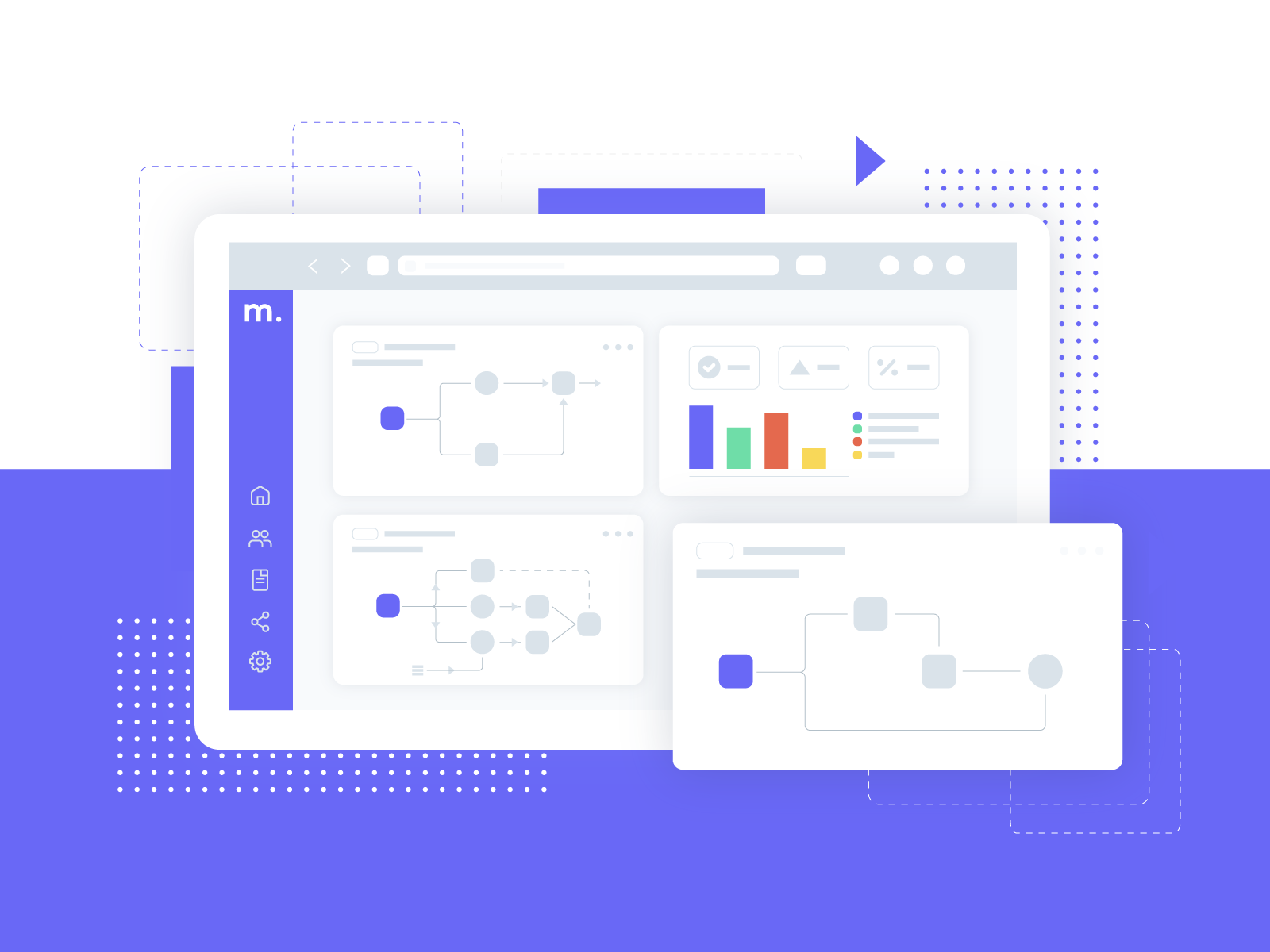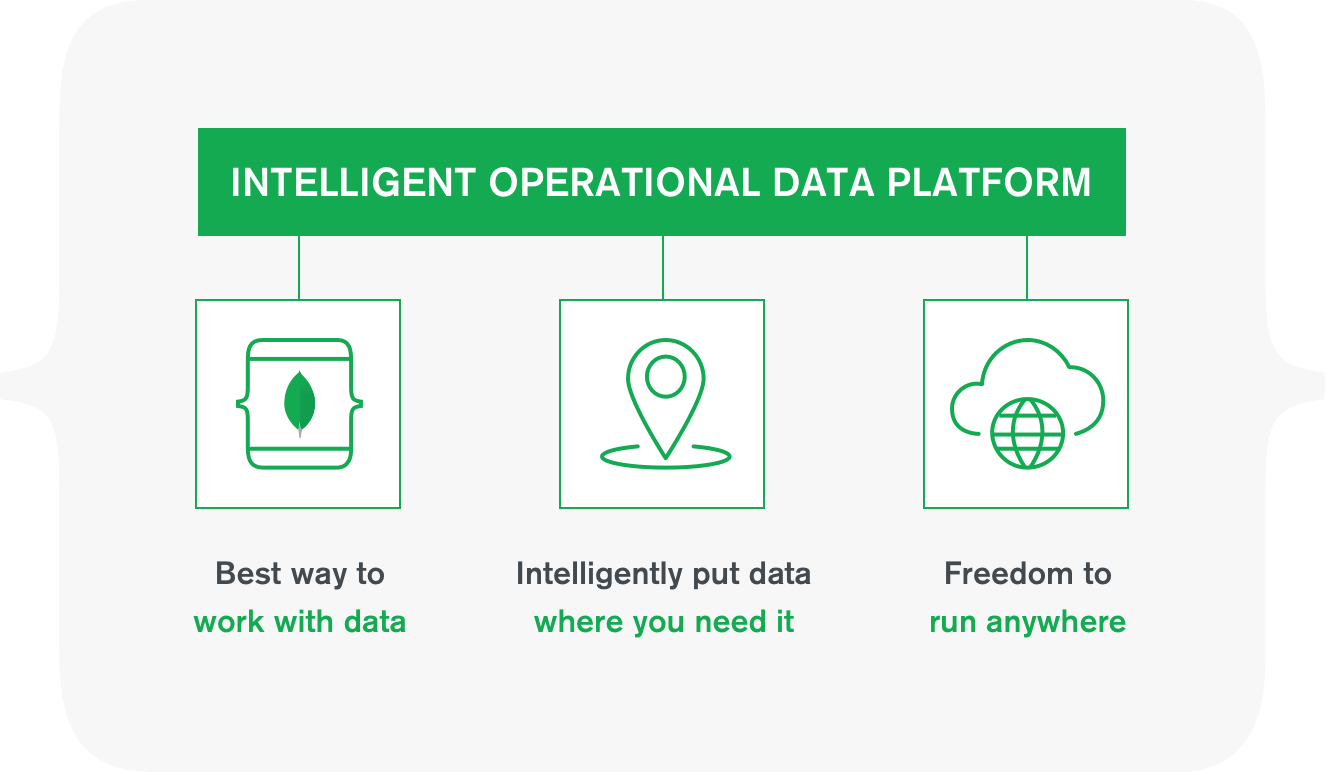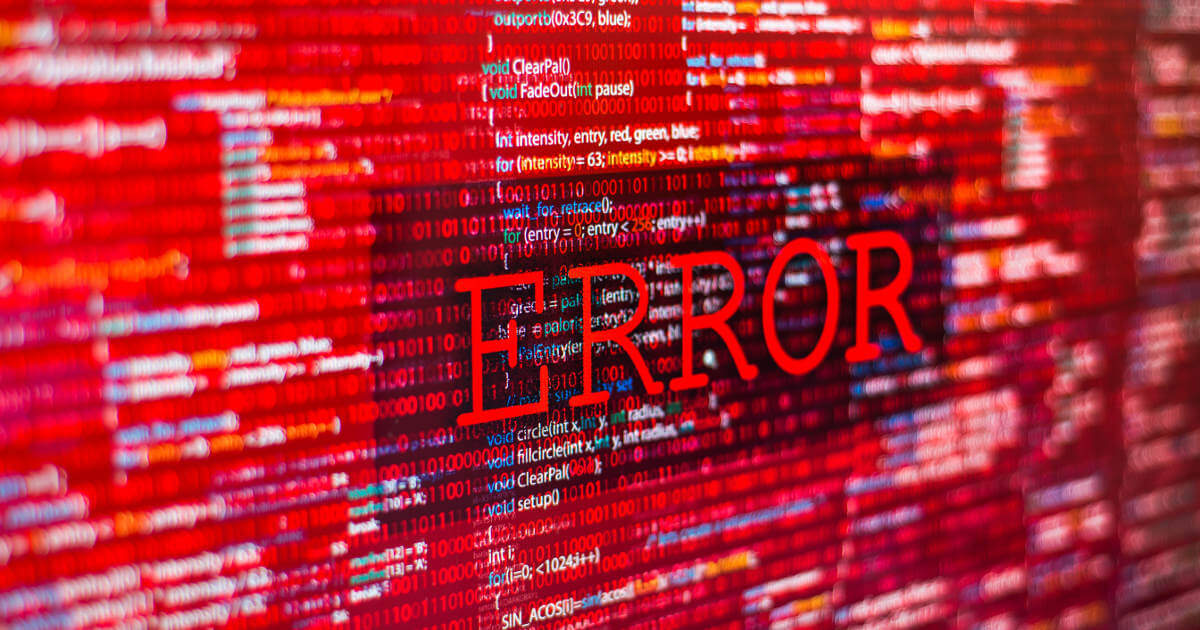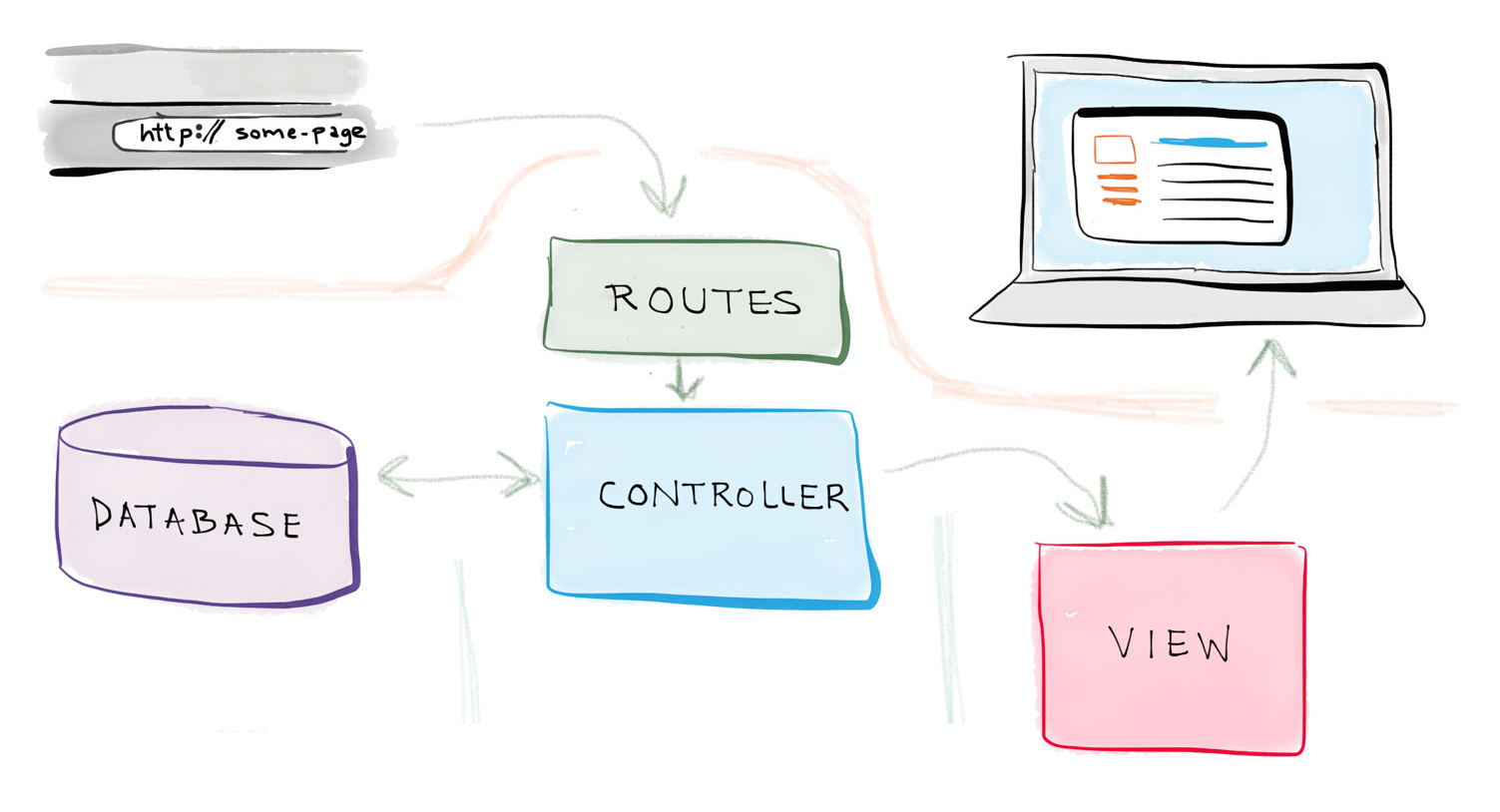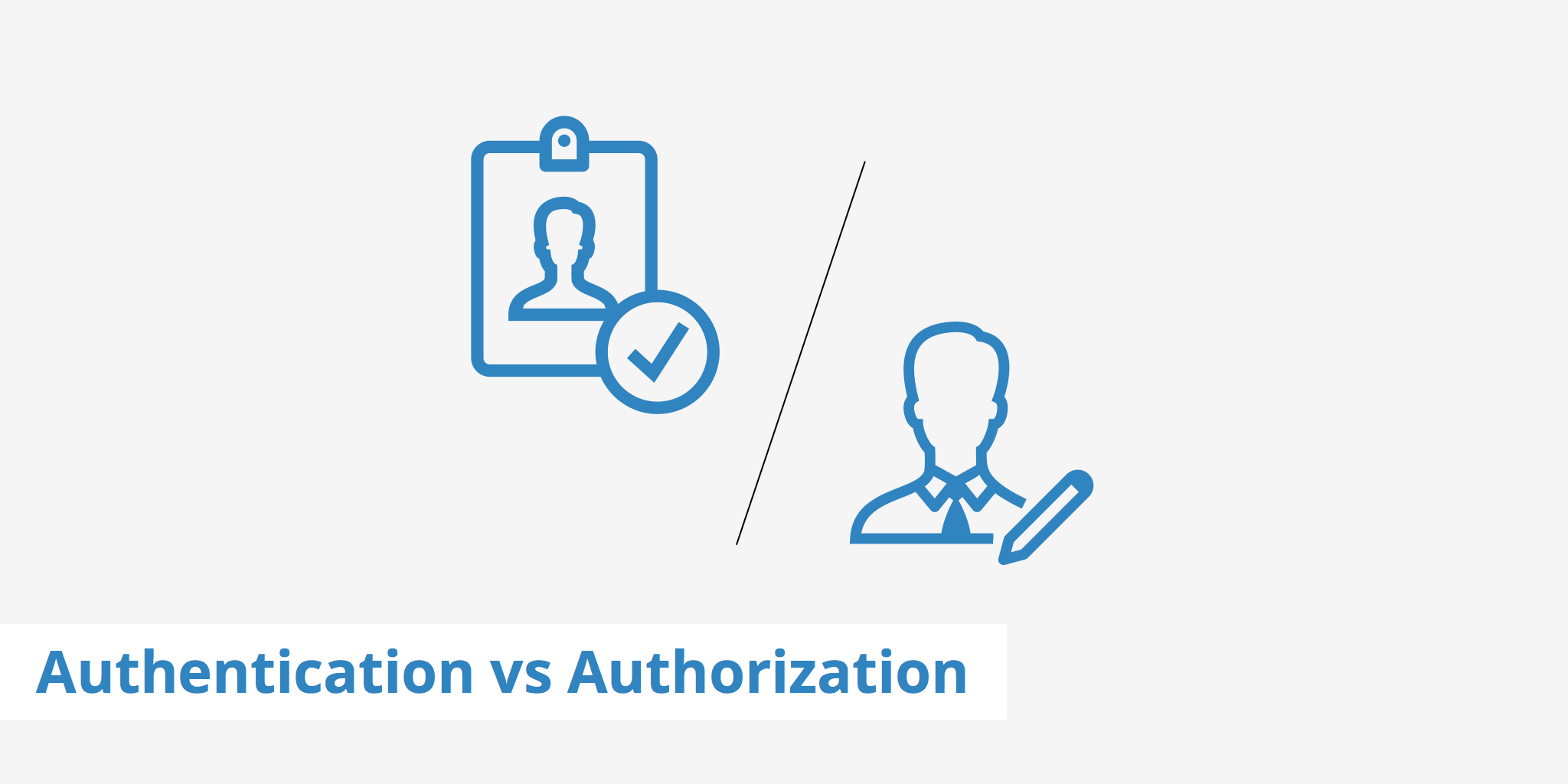WordPress Plugin Starter Pack
WordPress has now eclipsed 60,000 free plugins that are available to help your website. The question is: What plugins actually help my site? We are going to give you 5 plugins that we install in every site we develop for our clients that we think can immediately help your brand. We call them our starter pack, so let’s dive in!
WPS Hide Login
This was the first plugin we installed after we had a site get attacked by what is now known as one of the biggest security threats to your site: the brute force attack. This lightweight plugin allows you to add a special URL that becomes your login so targeted attacks and brute force attacks become far less likely to happen. It doesn’t slow down your site, and it minimizes the impact on the customer. This is one of those under-the-radar plug-ins you need, but no one ever tells you about it. Remember this: the more traffic your site is generating, the more people are trying to break in. Protect yourself and your customer’s data before it's too late.
Advanced Custom Fields (ACF)
This is probably the most dynamic and useful plugin that you can have. It literally lets you create fields for any post type, page, or WordPress entity with highly customizable options. You can create an image field for your posts page, a special URL field on a custom post-type, or even a drop-down that is in your admin area. The possibilities are endless and calling it in your templates is as simple as get_field(‘fieldName’). You can drastically change the performance of your site with almost no coding with this one plugin.
Google Site Kit
This is your all-in-one Google hub that gives real metrics on how your site is performing and more importantly, how people are finding you. This one requires a little technical knowledge (we strongly suggest you set up a Google Analytics account first) because it relies on google’s JavaScript being placed in your header. Once the setup is complete though, this will start giving you some insight on how to customize the next plugin on our list.

Yoast SEO
After you get an idea of what users are doing on your site, you can customize your SEO with this user-friendly plugin. Powered by SEMrush (one of the largest SEO consulting companies), Yoast can give you suggestions on how to increase your SEO with secondary off-page suggestions that most other SEO plugins can’t. It also allows you to customize your meta tags (Google’s #1 SEO input) so that they are exactly what is needed to get you indexed.
JotForm
In any website getting form data is critical. JotForm is your all-in-one solution to not have to code it yourself. It has a built-in collection area so you can see your data collected and has several options to customize your forms. They have added payment integrations and several other tools to make sure that whatever your site’s needs are, JotForm can meet them.